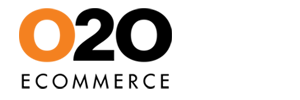Managing Shipping
To Manage shipping, go to Settings > Shipping > Shipping Methods
By this point, we assume that you have already setup or are happy with the default settings of Countries , Zones , and Geo Zones.
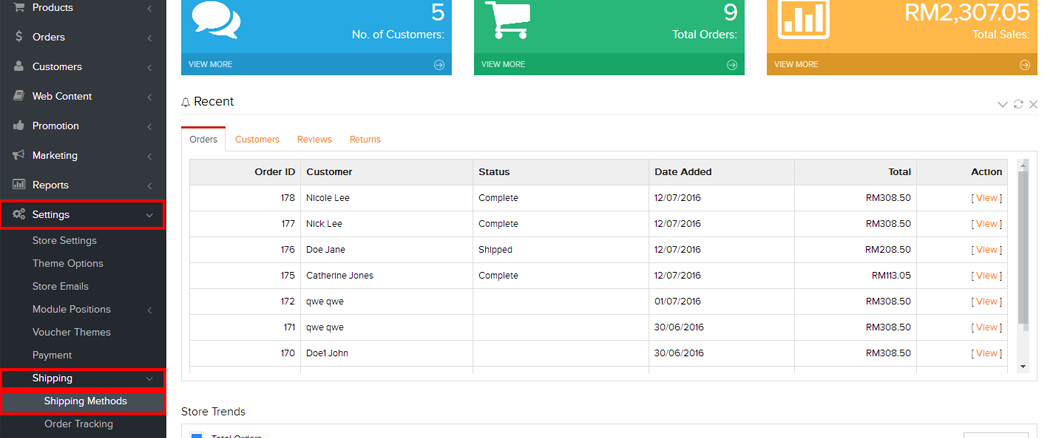
There are a few shipping methods to choose from as shown below. We will choose Parcel Gateway for this tutorial.
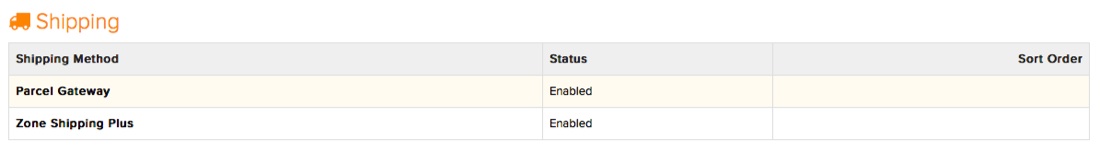
Here you can set the:
- Status
- Profit Centre
- Carriers/Services
- Confirm Shipment
- Currency
- Weight Type
- Package Threshold
- Handling Fee
- Web Tracking
- Customer Service Email
- Website
- Shipper Name
- Shipper Contact Person
- Shipper Address 1
- Shipper Address 2
- Shipper Post Code
- Shipper City
- Shipper State
- Shipper Country Code
- Shipper Phone
- Shipper Mobile
- Sort Order
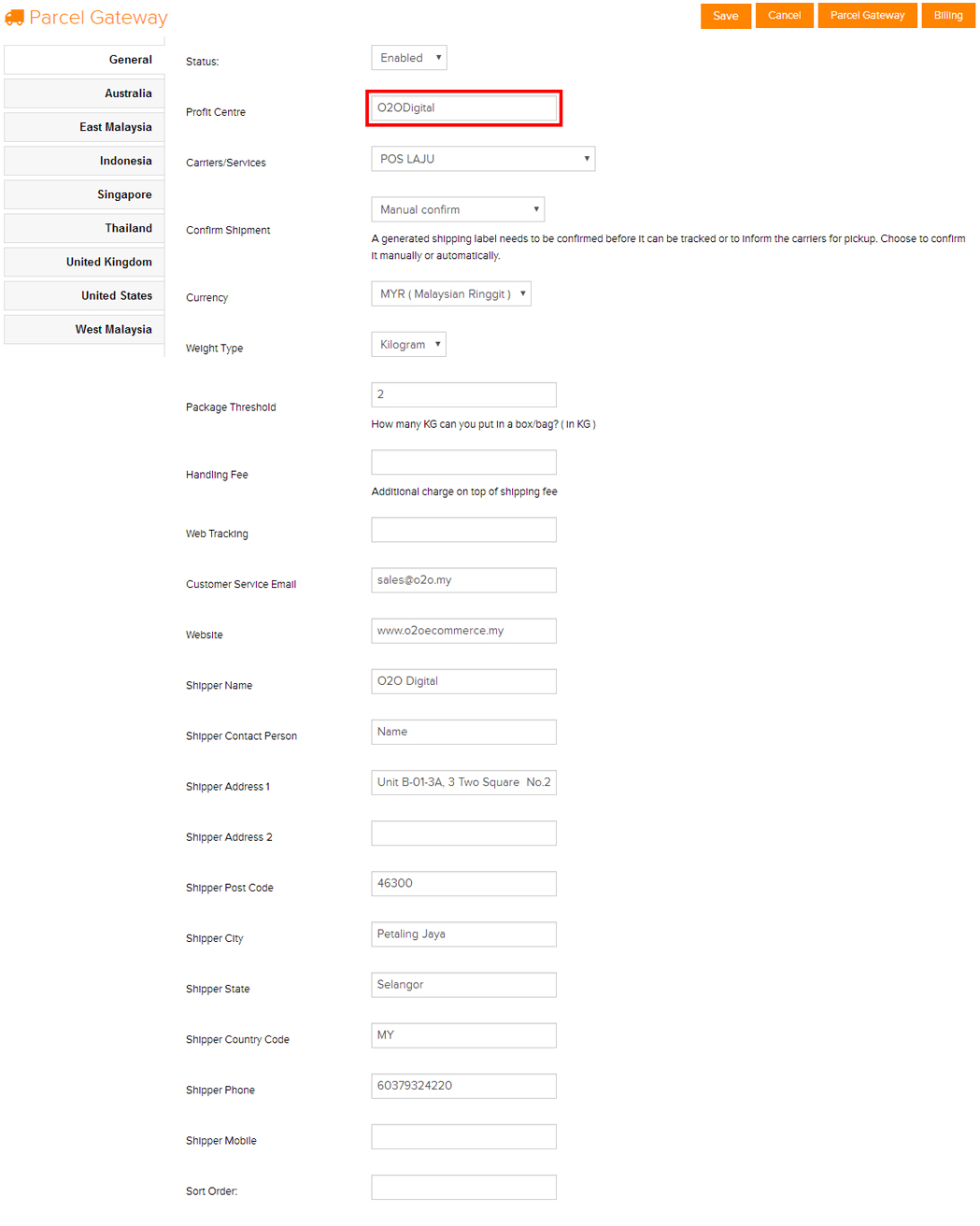
After you are done with the General tab, you can assign different rates, Services and Set Status for any country if needed. All the country listed on the left are created from Geo Zones, you could also create different rates for each States in Malaysia by creating Geo Zones for each of them.
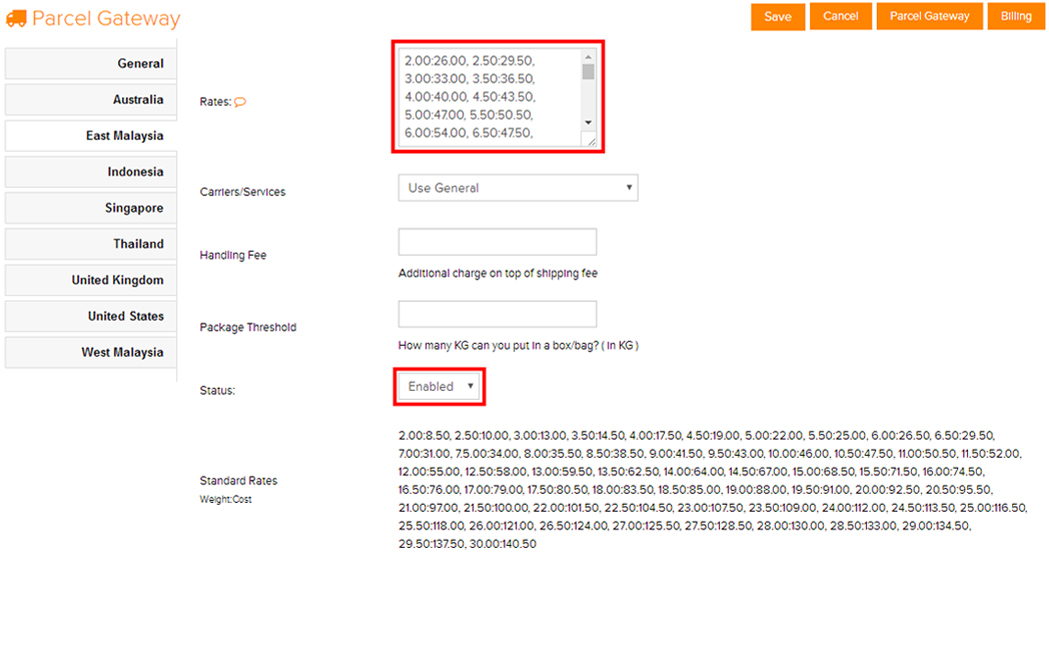
Was this answer helpful?
Also Read
Powered by WHMCompleteSolution