If a customer of yours want to return a product, you can record it with the following steps.
1.Click Returns on the menu bar on the left
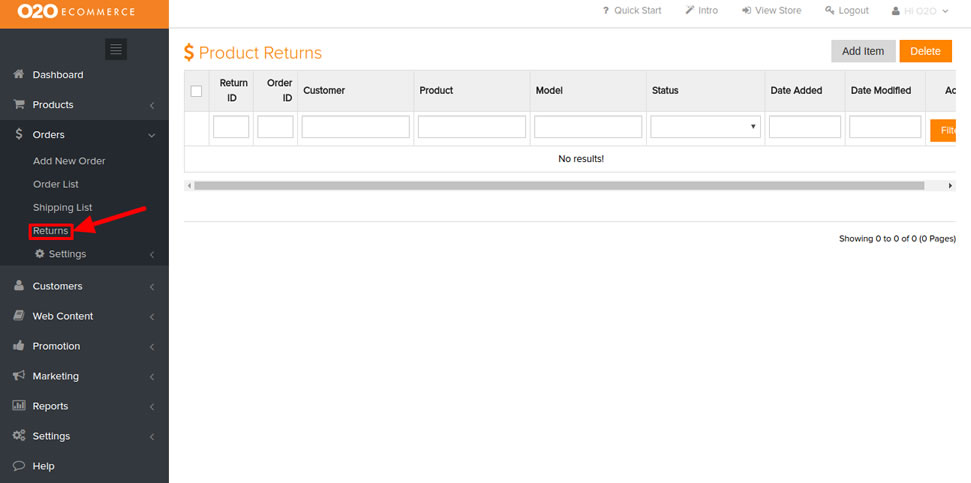
2. When the Product Returns page come out, click on Add Item button on the top right corner of the page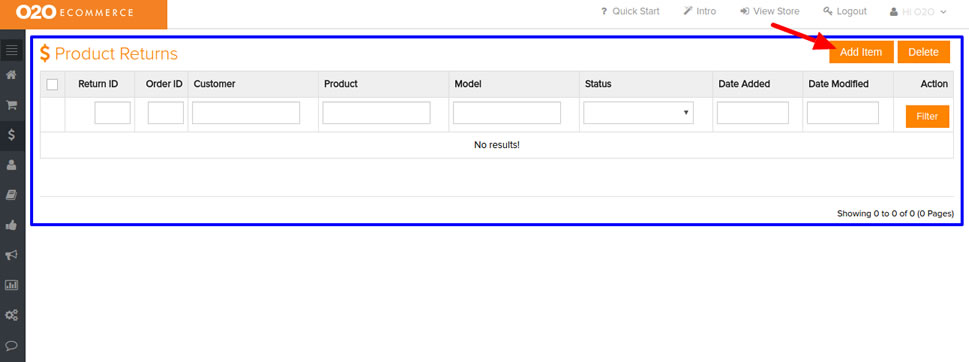
3.You will be link to a page where you can enter the details of the product returns. Fill up the fields accordingly.
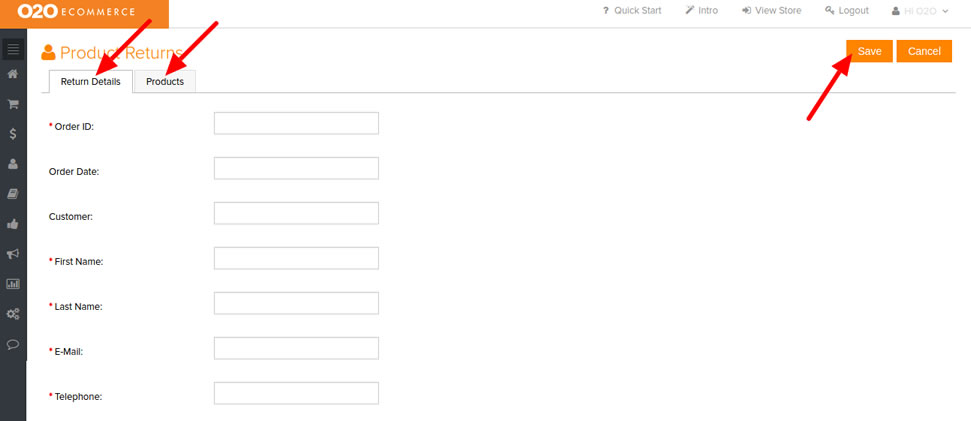
Click Save button on the top right corner of the page

