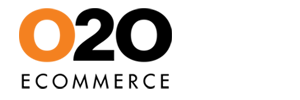How to create a customer account manually
Customers > Customers
If you happen to have customers placing orders through you and not through your online store, you can manually create the customers accounts for them. To create a customer account,
- Go to Customers > Customers
- Click New
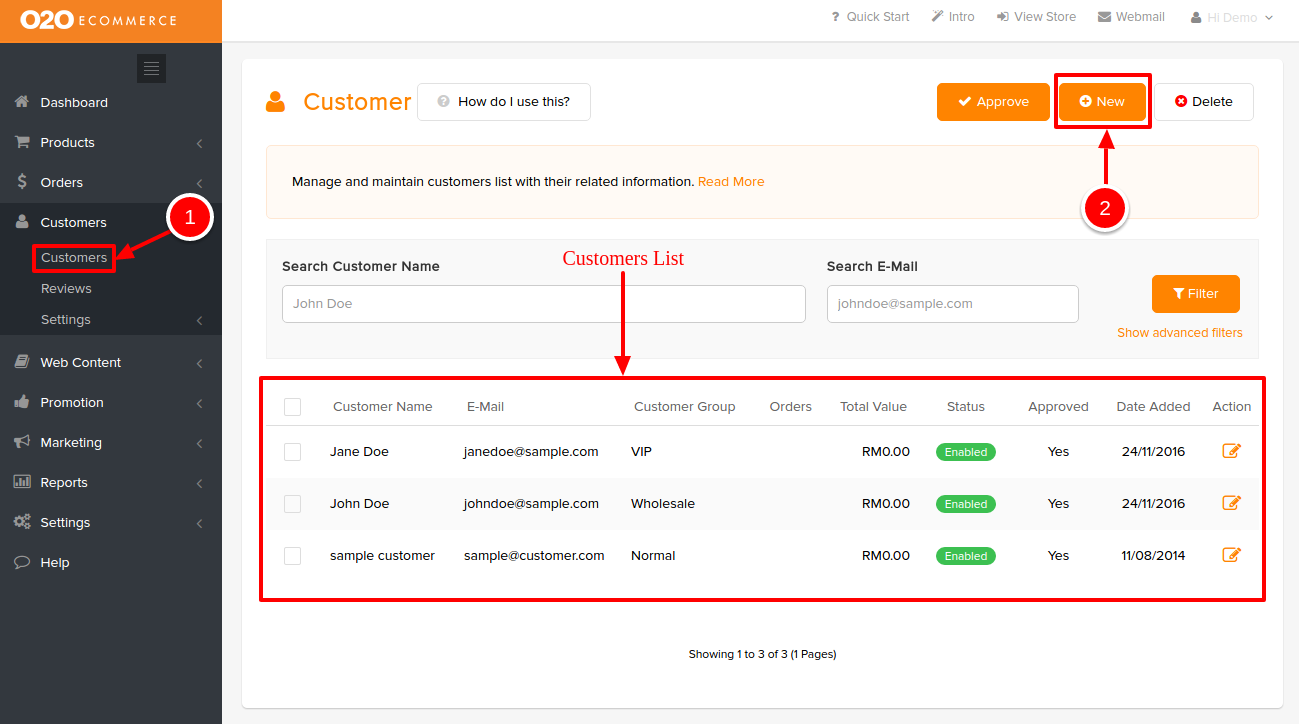
Then, you will directed to the following page.
Descriptions :
- First Name
- Enter the given name of the customer
- Last Name
- Enter the surname of the customer
- Status
- Turn the status to On
- E-Mail
- Enter a valid email of the customer
- Password
- Create a temporary password for the customer
- Confirm Password
- Retype the temporary password for confirmation
- Telephone
- Enter the contact no. of the customer
- Fax
- Enter the fax no. of the customer, if applicable
- Newsletter
- Turn this On if the customer agrees to subscribe to your store newsletters
- Customer Group
- Assign this customer to the group
Next, you need to key in the customer's address.
Descriptions :
- Click on Address tab
- Add Address
- Click when you need to enter a new address
- Default Address
- Turn this On if the address is the default address
- First Name
- Enter the given name of the customer
- Last Name
- Enter the surname of the customer
- Address 1
- Enter line 1 of the address
- Address 2
- Enter line 2 of the address, if applicable
- City
- Enter the city
- Postcode
- Enter the postcode
- Region/State
- Enter the state
- Country
- Enter the country
- Save
- Click to save and continue
- Back
- Click to exit
Was this answer helpful?
Also Read
Powered by WHMCompleteSolution