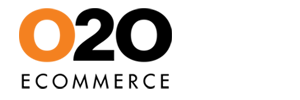How to filter my customers list to only view certain type of customers
Customers > Customers
To filter the Customers List,
- Go to Customers > Customers
- Select the search/filter criterias
- Click on Show Advanced Filters if you need more type of filters
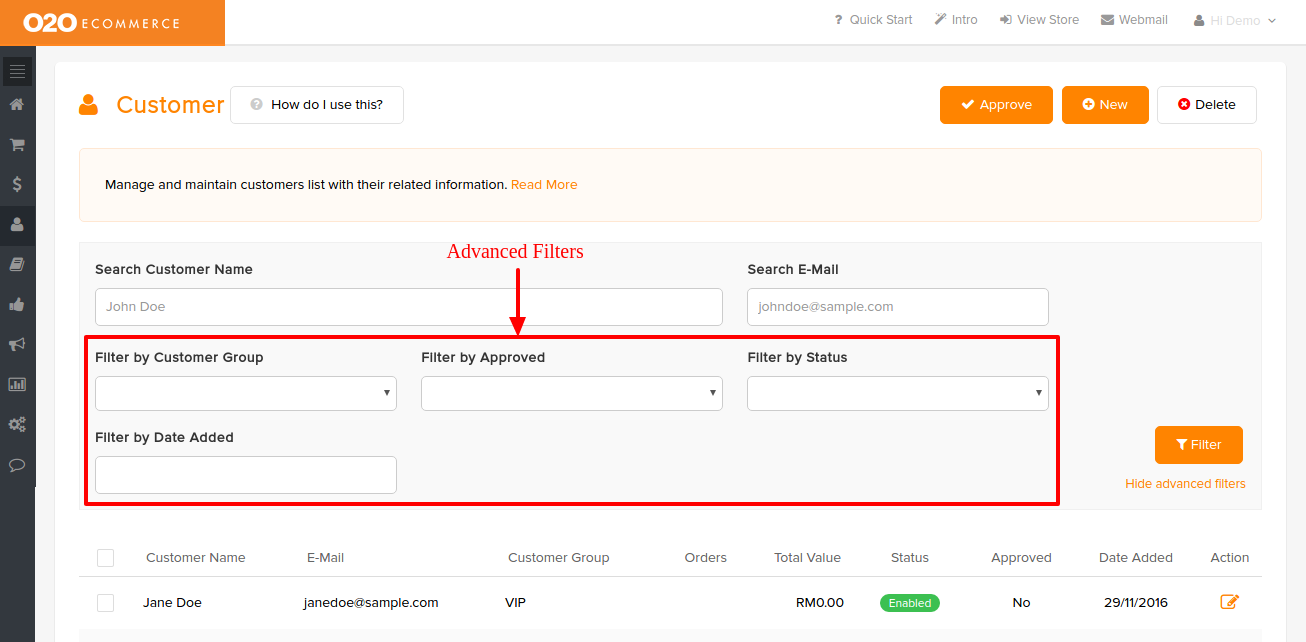
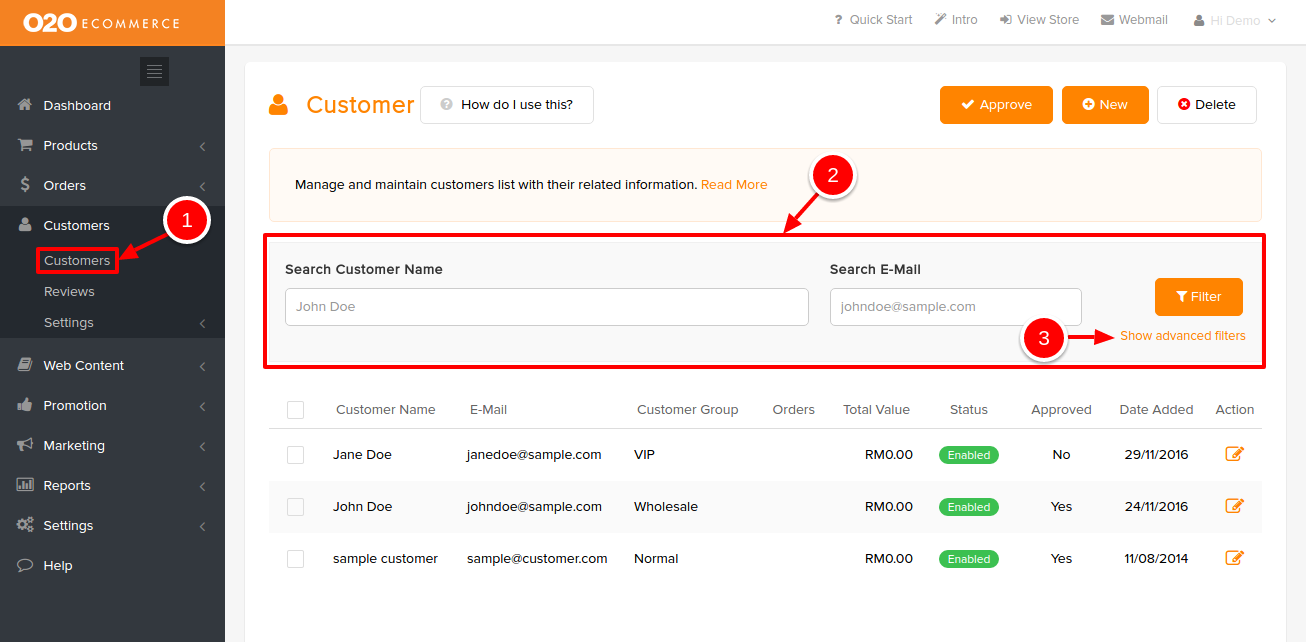
Was this answer helpful?
Also Read
Powered by WHMCompleteSolution