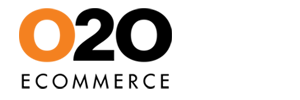How do I approve customers' reviews
Customers > Reviews
To approve a customer's review that is submitted through the store,
- Go to Customers > Reviews
- Select the review that you want to assess and approve

After clicking on the review, you will see the following page.
- If you approve the review, turn the Status to On
- Click Save
Was this answer helpful?
Also Read
Powered by WHMCompleteSolution