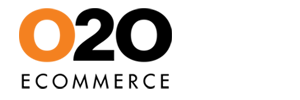How to implement Reward Points
Products > Products
To implement Reward Points,
- Go to Products > Products and select the product that you want to assign the Reward Points
- Click on Offers tab
- Click on Reward Points tab
- Enter the no. of points required to get the product free-of-charge in Reward Point Redemption
- For Reward Point Earned, determine the no. of points that will be given to a customer when he/she purchases the product. You may have different no. of points earned for different Customer Groups.
- Click Save.
- Click Back to exit.
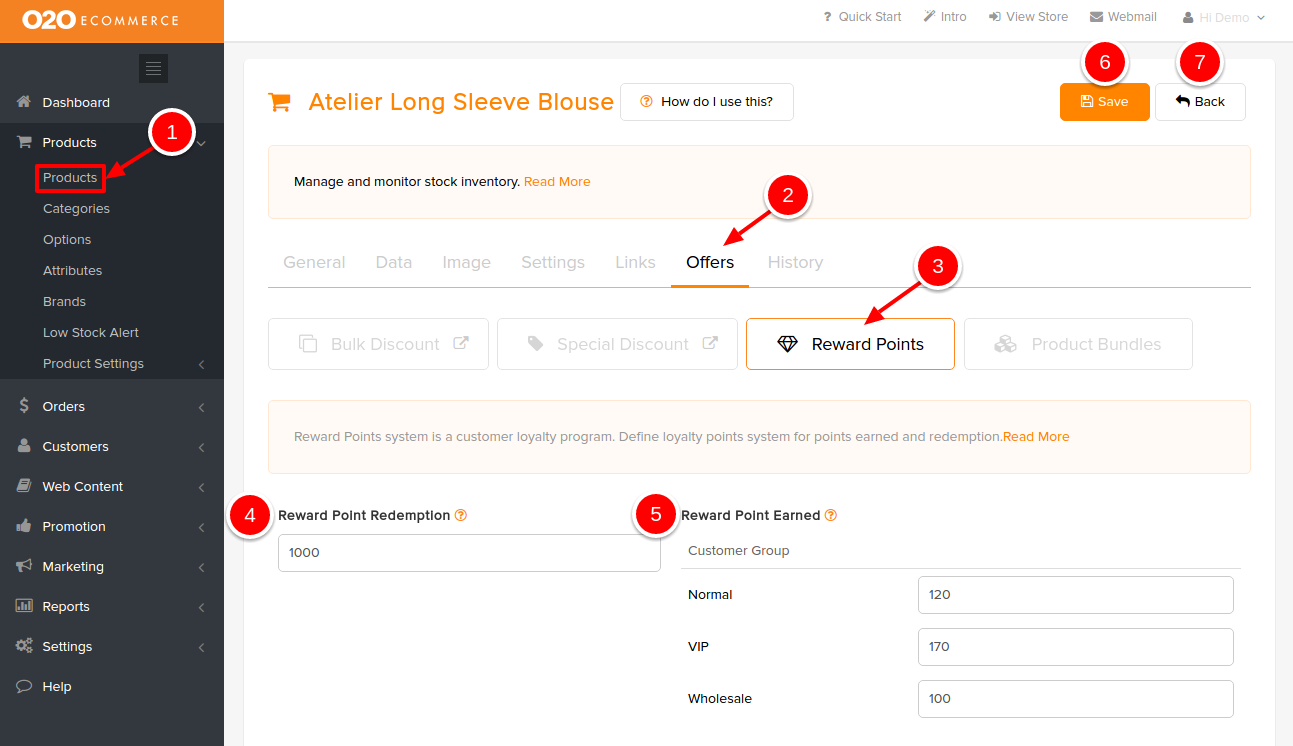
Sample Screenshots of Reward Points in the store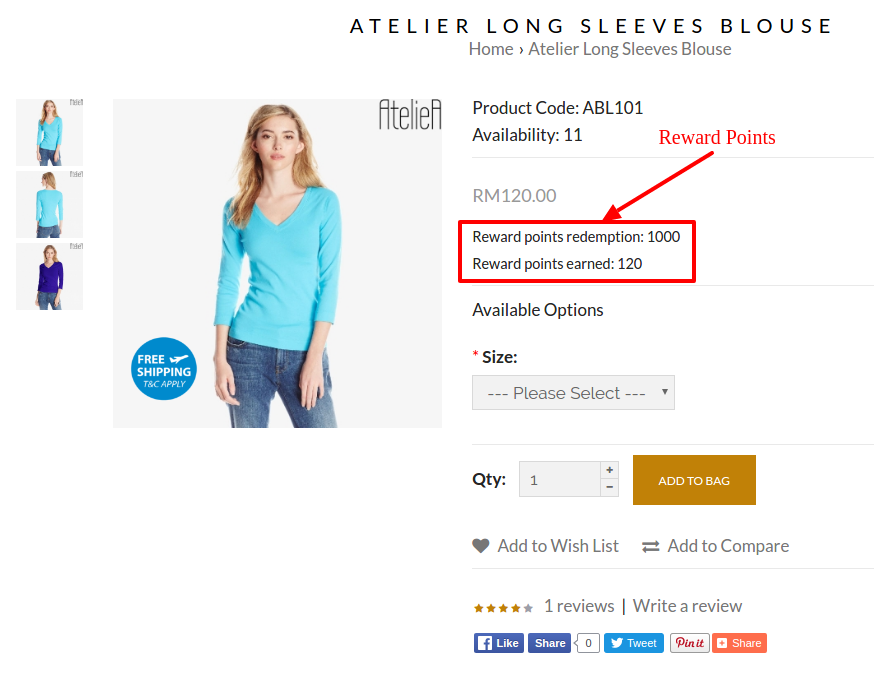
Was this answer helpful?
Also Read
Powered by WHMCompleteSolution