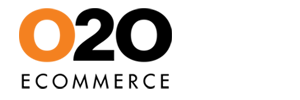How Do I Access My cPanel?
There are two ways to login to cPanel:1) Using your Domain Name
Can only do this once your domain name is working.
This would be http://direct.yourdomainname.com/cpanel
2)Using an IP Address
The only way to access cPanel if your domain hasn't propagated yet. It would look something like this- http://YourSitesIPAddress/cpanel (Example: http://1.2.3.4/cpanel)
Enter either cPanel address in the address bar of your browser (either the IP Address, or the Domain Name). The next pop-up screen will be a login, calling for your username and password. They should have been given to you in your welcome email also. Fill in those two fields, and click ok.
The username and password to log into cPanel can be found in your welcome email. If you do not have the correct login, please contact O2O.my via email support@o2o.my for help.
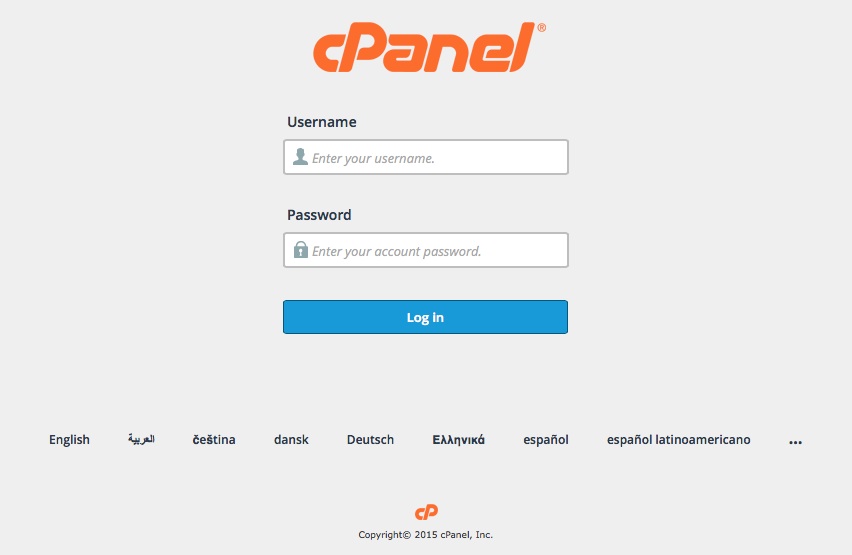
Was this answer helpful?
Also Read
Powered by WHMCompleteSolution