Hence, to establish an HTTPS connection, the browser needs to trust the SSL/TLS cert installed on the search appliance. In the case where the browser displays this error, the search appliance has an SSL cert which is either self-signed or the signing certificate of authority is not trusted by your browser's configuration.
You can avoid “This connection is untrusted” by following the steps below:-
When you see “This connection is untrusted”, click on “I Understand The Risks”
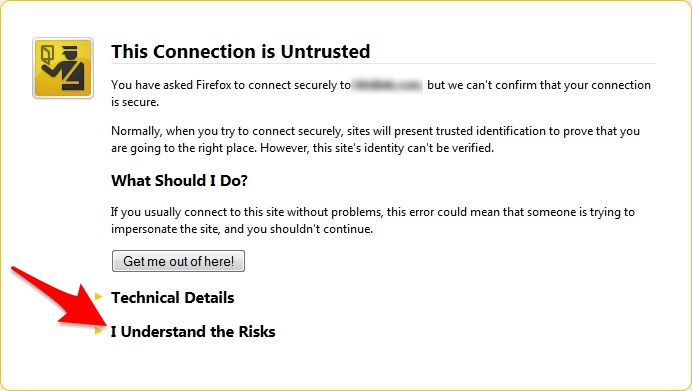
Then, click on “Add Exception” button
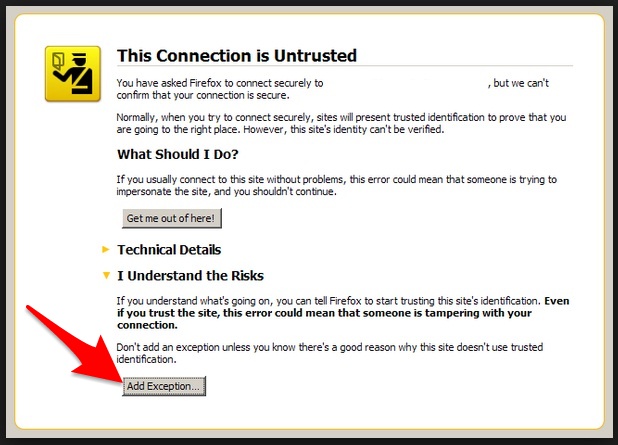
Once click on the “Add Exception” button, a pop up window will appear.
Click on “Get Certificate” button and then click on “Confirm Security Exception” button.

You might also want to tick the "Permanently store this certificate" to avoid this screen again for the next visit.

