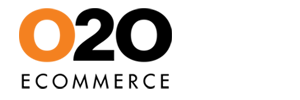How To Check For Administrative Contact Code
An Administrative Contact is the person who has the authority to act and contract on behalf of the Registrant and must be an authorized employee of the Registrant company or organization.This article is helpful to find out the Administratice Contact Code for .my domain extensions
1. Check MYNIC Whois at this URL http://whois.domainregistry.my/index.jsp
2. Choose Domain Name in the drop down box.
3. Fill in the Domain Name in the Domain field (i.e. ABCD)
4. Then click on the exact extension from the drop down box and finally click on the "Submit" button.
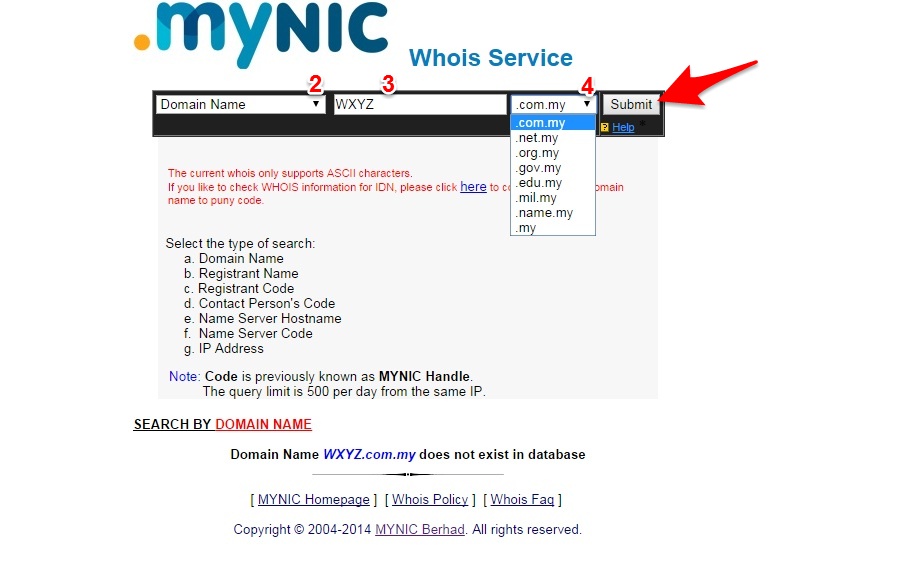
5. After that, it will show the search result and you may scroll down to the part "Administrative Contact Code" to check on the Administrative Contact information of the domain.
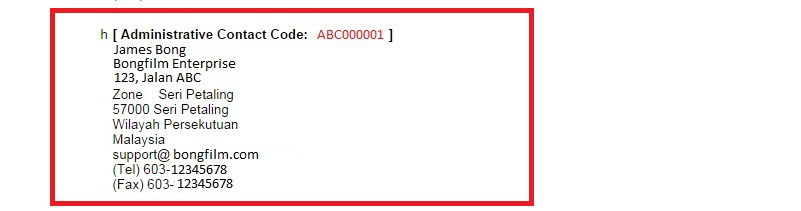
The red colour word is the Contact Code for the Administrative Contact -> h [ Administrative Contact Code: ABC000001 ]
Only the contact person listed in your Registration form will receive email notification from .my Domain Registry when the registration is completed.
Was this answer helpful?
Also Read
Powered by WHMCompleteSolution