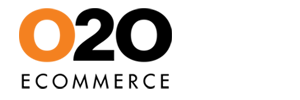Store Setup Overview
In order to facilitate the development process of your online store, we have defined five main steps as follow.
| Step 1: | View Demo & Choose Package |
| Step 2: | Complete Details & Sign-Up |
| Step 3: | Make Payment |
| Step 4: | Provide Essential Info for Store Initial Setup |
| Step 5: | Shop Ready |
-
STEP 1: View Demo & Choose Store Package
- View the online store demo
- Choose your desired package at o2oecommerce.my by clicking the Order Now button of your chosen package.
-
STEP 2: Complete Details & Sign-Up for Store Package
That will bring you to the Product Configuration stage.
Here you can:
- Choose your domain option (new / transfer / free subdomain)
- Select store options (designs on logo, store and newsletter)
- Select additional store functions (addons) as desired
You can add store functions (addons) as needed later even after your store starts selling online.
If you are not already registered as our customer, you will need to register at this stage.
-
STEP 3: Make Payment
Make your payment for the chosen package by either
- Cheque / Mail in Payment
- Bank Transfer
- PayPal
Please send us the proof of payment you made on this stage with account details for clarification to billing@o2o.my.
-
STEP 4: Provide Essential Info for Store Initial Setup
- Fill up the Shop Setup Form that you received via email.
- Please provide us information on 3 sample products containing the followings* (in excel file format, images attached into email).
- Product name
- Product description
- Product images
- Price
- Category
- Options
- Attributes
- Manufacturer
* Please refer to this image for product information.
- You can provide us the shop logo too if you already have one, or order Logo Design Service from us.
- Apply Payment Gateway (PayPal).
-
STEP 5: Shop Ready
Login details of your online store will be emailed to you within 48 working hours once the setup completed.
Please do not hesitate to contact us at 603 7805 3053 or sales@o2o.my if you need further enquiries on stages above.
Was this answer helpful?
Also Read
Powered by WHMCompleteSolution