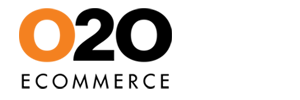Step 1 - View Demo & Choose Store Package
View the Online Store Demo and then choose your desired package at O2O eCommerce website by clicking the  button of your chosen package.
button of your chosen package.
- Go to o2oecommerce.my
- View the online demo of
- Check out the store's features
- Click here to view the features overview
- Click here to view the full features list available for your store package
Feature bundles differ based on the package, and additional features (addons) can be ordered separately as needed later while you are in Sign-Up stage, or even after your store starts selling online.
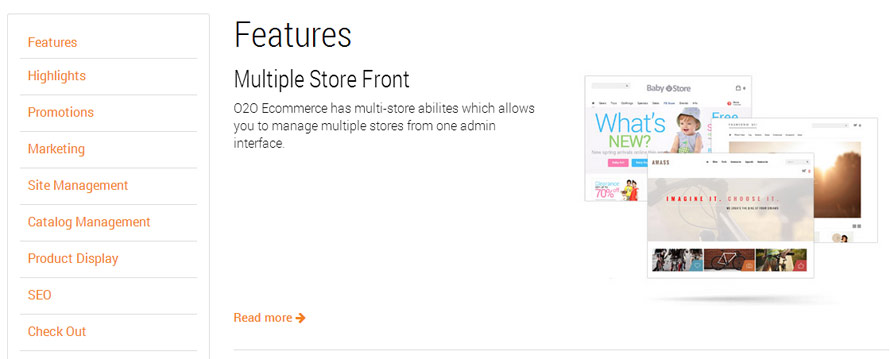 O2O eCommerce Full Features List
O2O eCommerce Full Features List -
View the Online Store Designs page to choose the desired design that most fit your business's idea / concept.
You can opt for customized store design with additional charge of RM3,000.
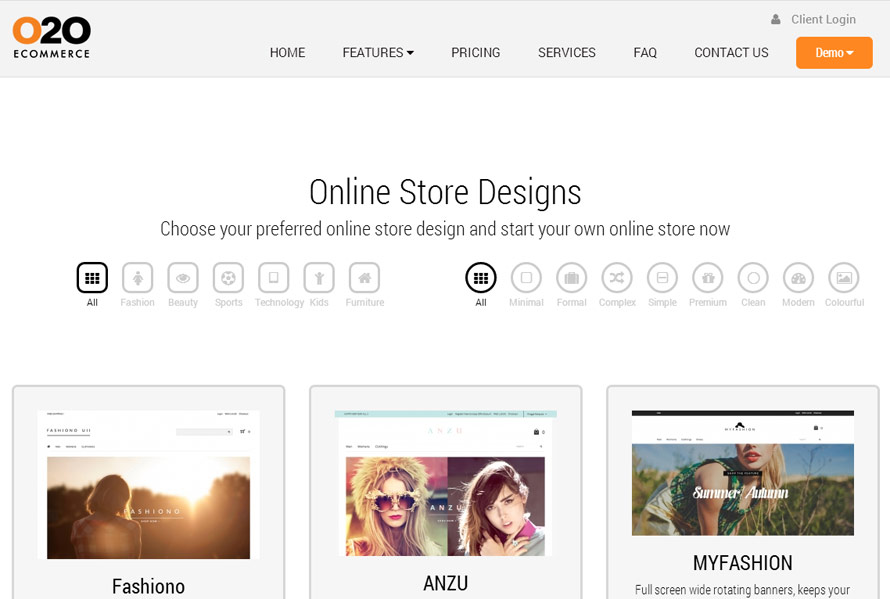 Choose a desired template on Online Store Designs page
Choose a desired template on Online Store Designs page -
View & compare prices and features of the packages, and order the package by clicking on
 button at the bottom of the page.
button at the bottom of the page.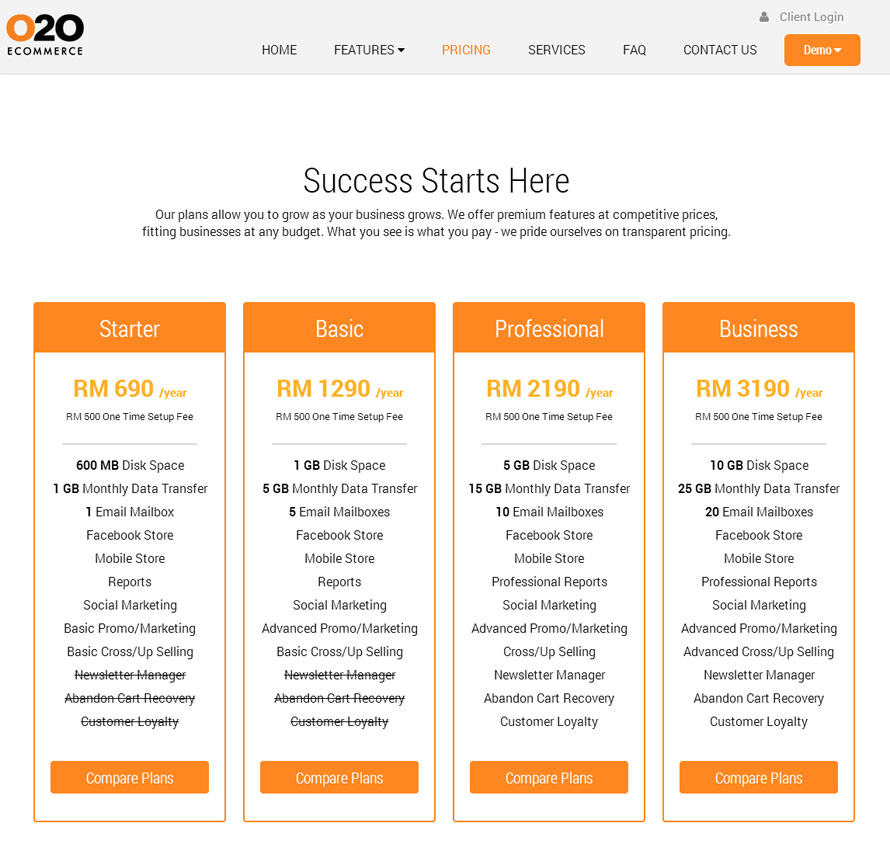 View and compare prices and features on Pricing page
View and compare prices and features on Pricing page
Was this answer helpful?
Also Read
Powered by WHMCompleteSolution