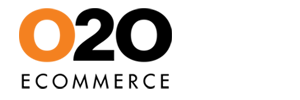Step 5 - Shop Ready
Login details of your online store will be emailed to you within 48 working hours once the setup completed.
Now you can log in to your online store and start the next phase before your online store is ready to go live:
- Update Information Pages
Web Content - Information Pages
- About Us
- Delivery Information
- FAQ
- Privacy Policy
- Return Policy
- Terms & Conditions
- Add / Manage Products Inventory
- Set up Brands (optional)
- Set up Category
- Set up Attributes
- Set up Options
- Add New Products
- Configure Top Menu
Settings - Menu Manager - Configure Homepage Slider Banner
Settings - Slideshow
- Add / update the banner images in Homepage
- Configure Homepage Product Slider
Settings - Slide Module
- Choose which products to be displayed in Homepage
- Configure Refine Search
Settings - Product Filter
- Set the search criteria based on product attributes & options
Please do not hesitate to contact us at 603 7805 3053 or sales@o2o.my if you need further enquiries on stages above.
Was this answer helpful?
Also Read
Powered by WHMCompleteSolution