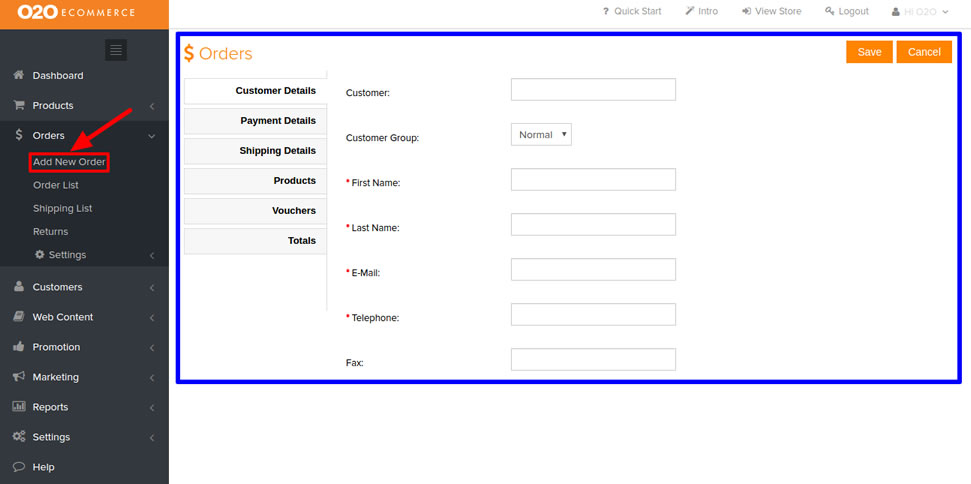If you happen to have customers placing orders through you and not through your online store, you can manually place the orders into the system.
- Go to the Menu on the left side of your Admin Page
- Click on Orders
- Then, click on Add New Order
- The page will appear on the right side of the menu as highlighted in the blue box below.
- Fill up all the necessary information in the field provided and click Save button on the top right of the page.