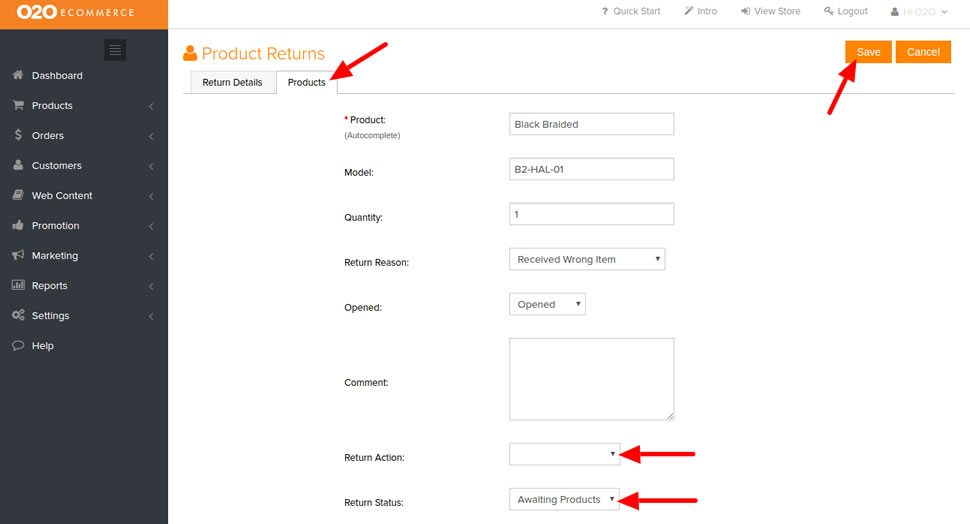After you have enter product returns (If I have a product return, how to record it ), you can check and update their statuses by going to Order > Returns.
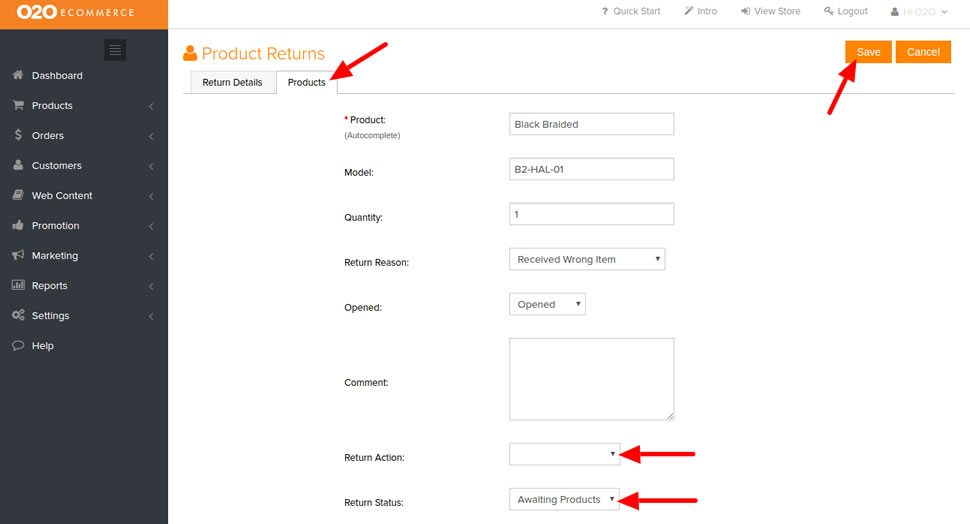
If you want to update/change the Returns Status and/or add new Comments, click Edit.
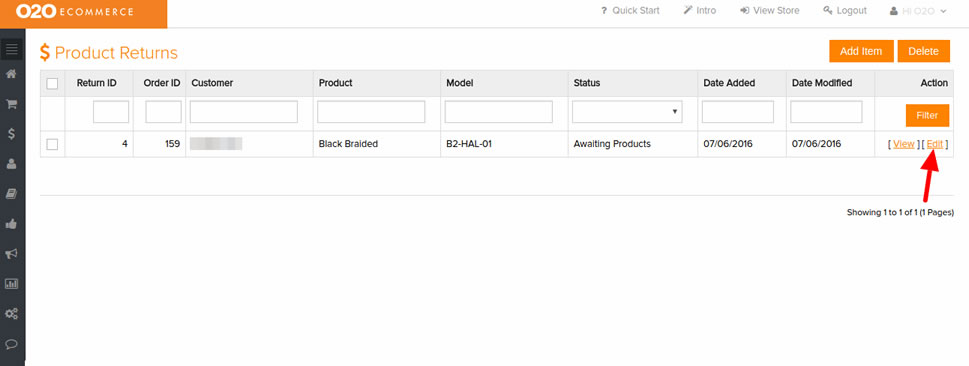
Then, you go to the Product tab. Follow the steps below.
-
Update the Return Action and/or Return Status accordingly
-
Update the Comments (if any)
-
Click Save button on the top right corner of the page