This is where you can define the type of return reasons that you require. After you have defined the statuses here, then, it will appear in the drop-down menu in your return reasons list.
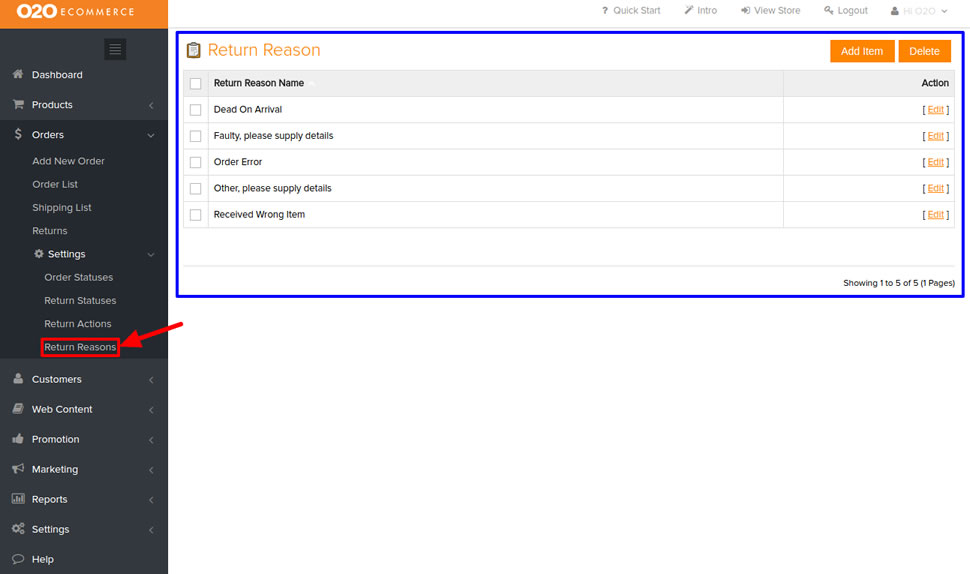
This is where you can define the type of return reasons that you require. After you have defined the statuses here, then, it will appear in the drop-down menu in your return reasons list.
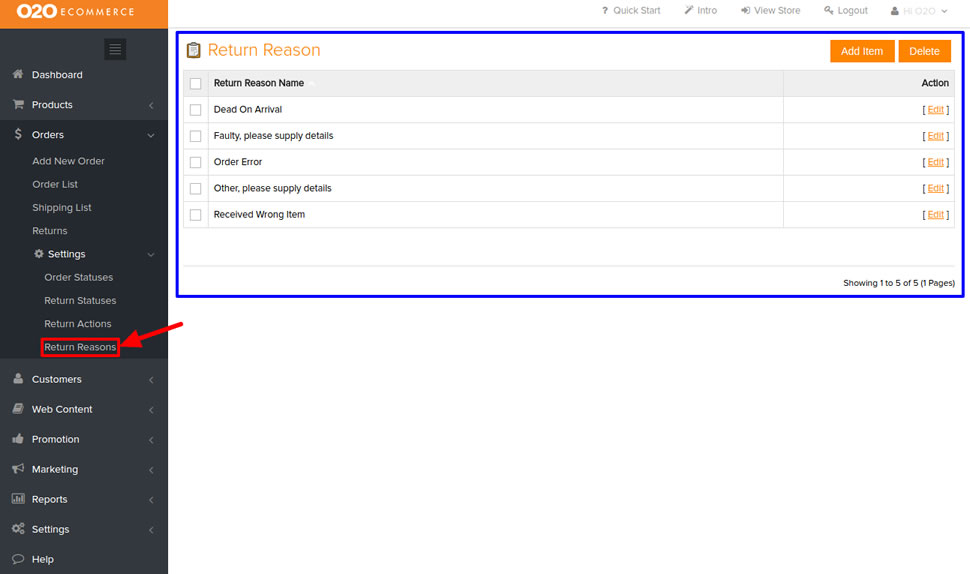
Orders > Shipping List Once your order is ready to ship, click on Pick Up button, and the...
Orders > Return To filter the Return List Select the require status under the Status bar...
Orders > Order List This is where you can check your orders list and their statuses.
Orders > Settings > Order Statuses This is where you can define the type of statuses of...
Orders > Settings > Return Actions This is where you can define the type of statuses of...

