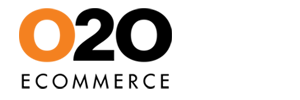DNS Management - Google Mail
If you want to use Google Mail for your email instead of our own servers, you can go in and edit your DNS settings, by logging into your client account, then clicking on DNS Management on the right hand side, then selecting edit on the domain you will want to setup.Settings are displayed below:

Was this answer helpful?
Also Read
Powered by WHMCompleteSolution