Customers > Settings > Customer Groups
To create a Customer Group,
- Go to Customers > Settings > Customer Groups
- Click New

You will then see the following page.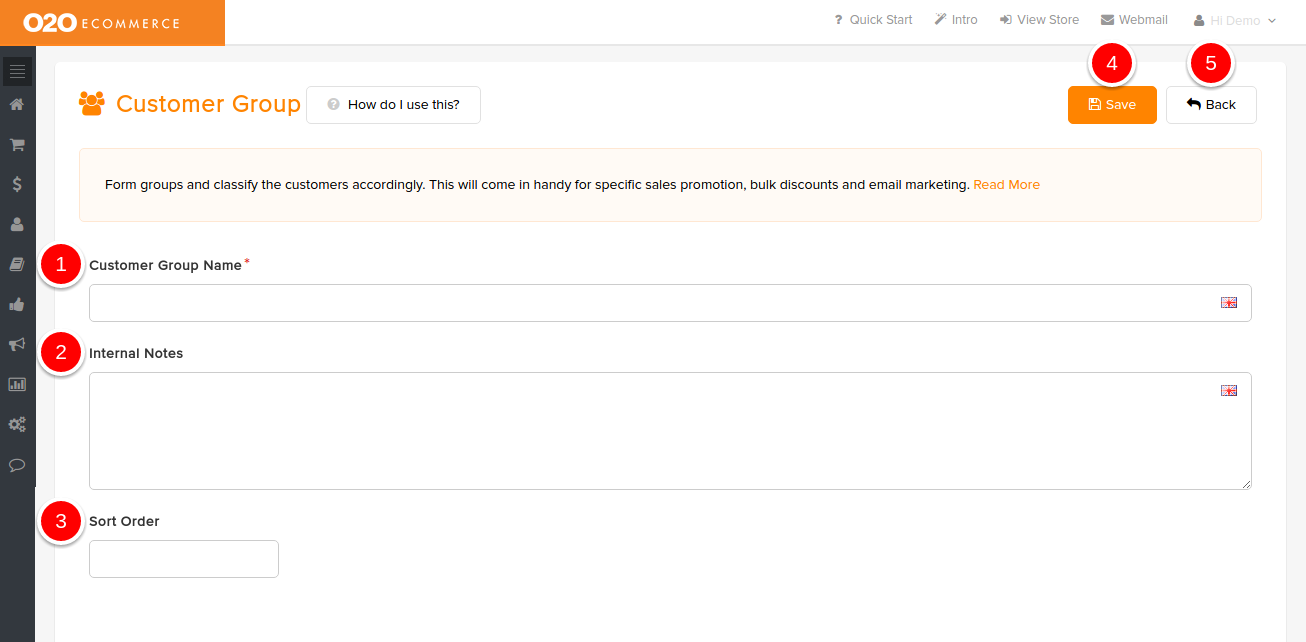
Descriptions :
- Customer Group Name
- Enter the Customer Group Name
- Internal Notes
- Input notes for internal reference, if applicable
- Sort Order
- Define the sorting position of this group among other Customer Groups
- Save
- Click to save and continue
- Back
- Click to exit

