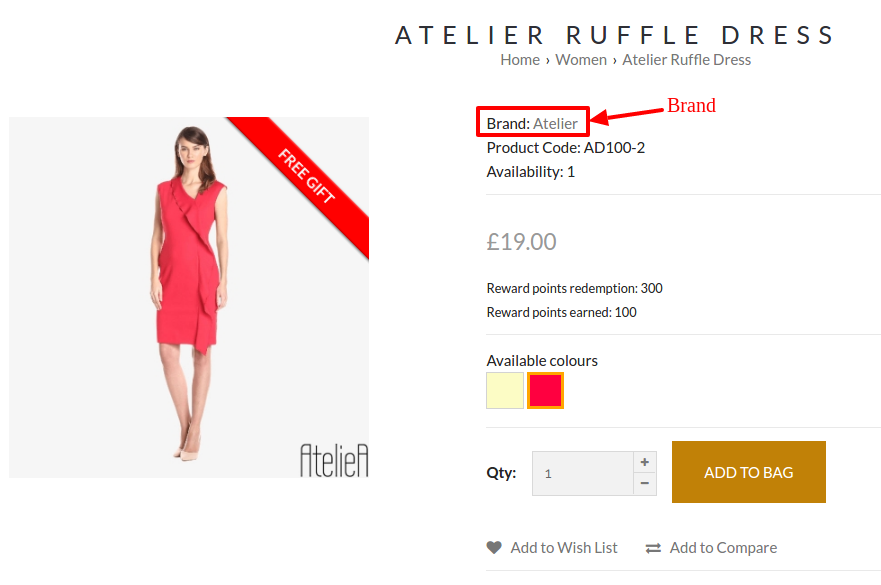Products > Brands
To create a Product Brand,
- Go to Products > Brands
- Click New
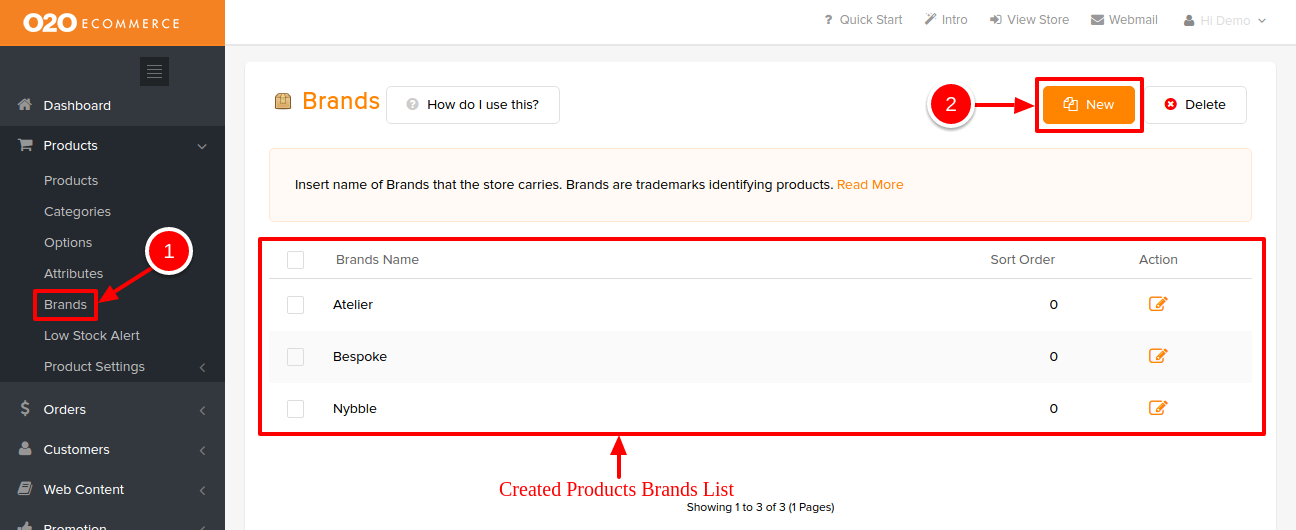
You will be redirected to the following page.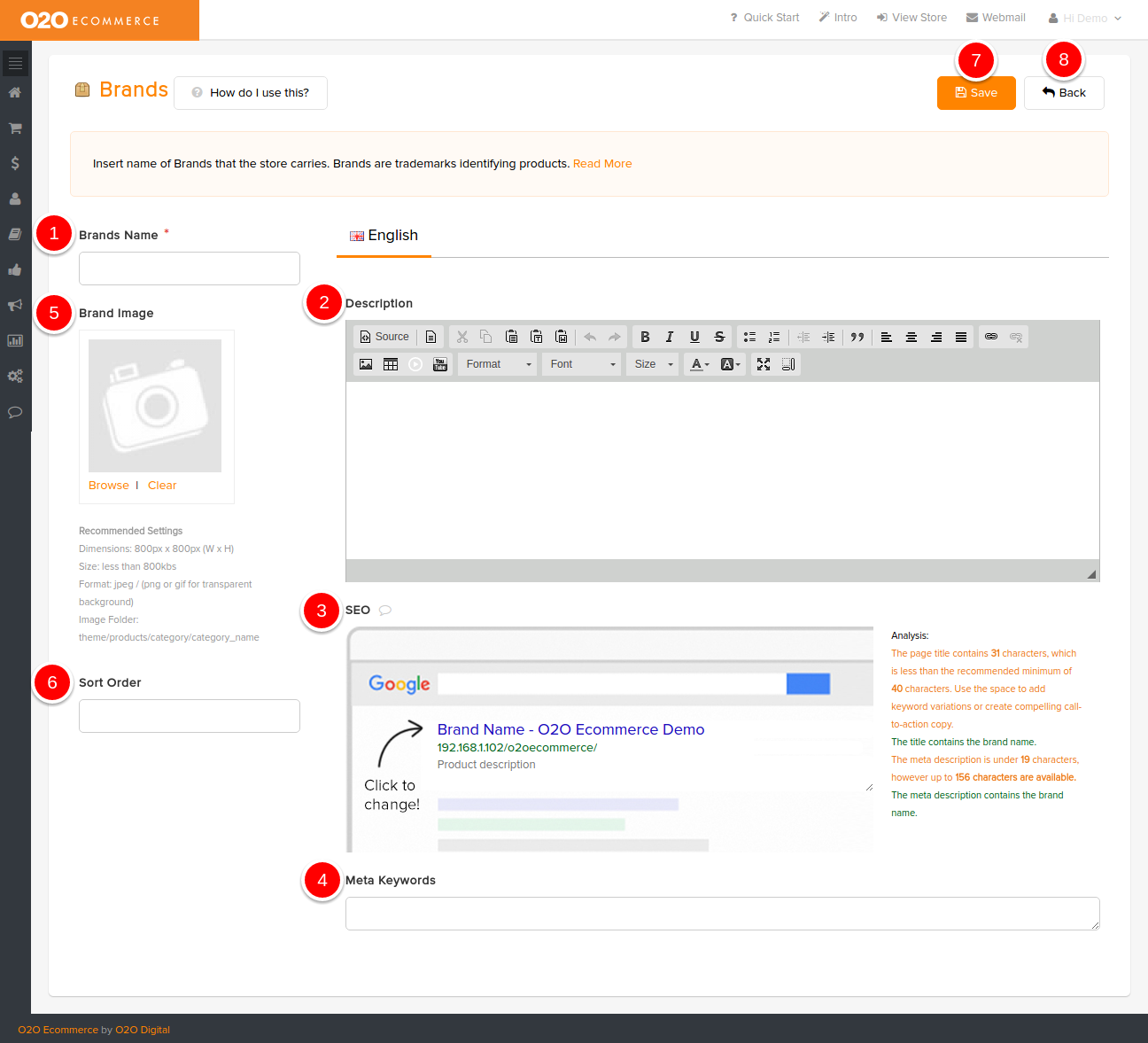
Descriptions :
- Brand Name
- Enter a brand name of your product
- Description
- Enter product brand description, if applicable
- SEO
- Input the Page Title (name of page), Page URL (name of product brand page link) and Meta Tag Description (summary of page content with related keywords)
- Input the Page Title (name of page), Page URL (name of product brand page link) and Meta Tag Description (summary of page content with related keywords)
- Meta Tag Keywords
- Input the relevant and potential keywords used to search for this brand
- Brand Image
- Browse and select the brand logo from the Image Manager, if applicable
- Sort Order
- Arrange the display sequence of brands in the store by assigning numbers in ascending order
- Save
- Click this to save and continue
- Back
- Click this to exit
Sample Screenshots of Product Brands in the store