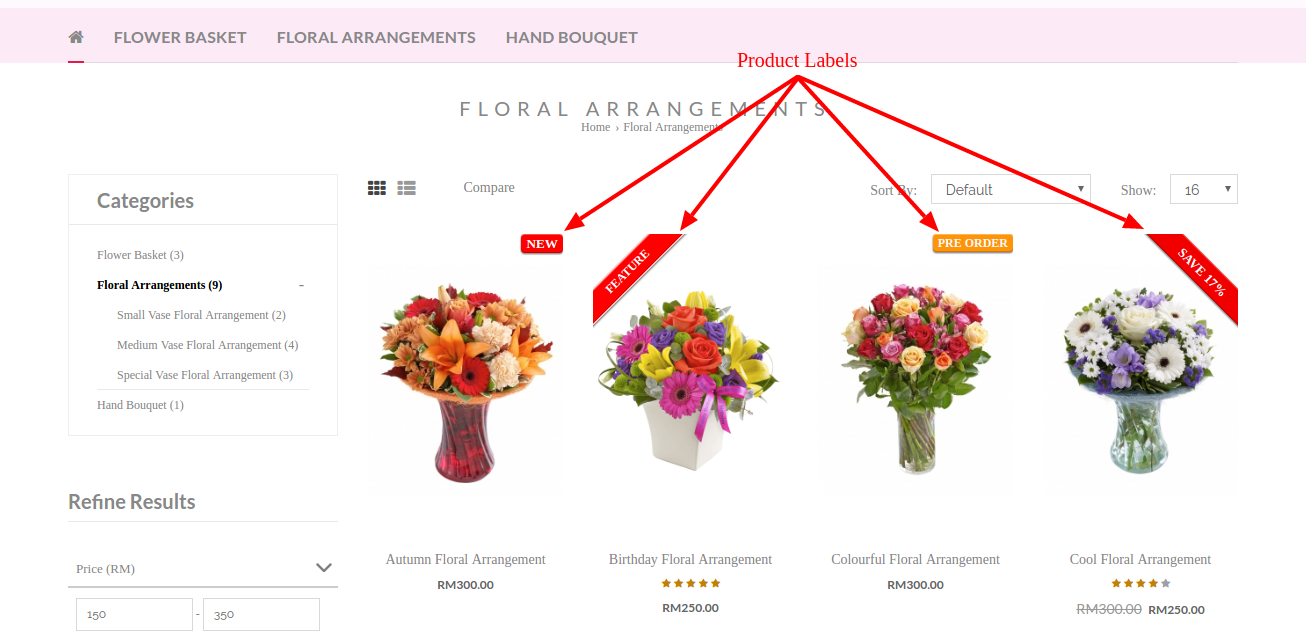Products > Product Settings > Product Labels
Product Labels are labels that you will put on your products to attract and guide customer's attention.
Example of Product Labels :
- New Arrivals
- Feature Products
- Bestsellers
- Sales Promotion
- Free Shipping
- Bulk Discount
- Pre-Order Products
In the store's admin page, there is a number of preset Product Labels (both text-based and image-based labels) that are ready to be used. You can also add/edit the labels as required.
Sample Screenshots of Product Labels in the store