Products > Products
To filter the Products List,
- Go to Products > Products
- Select the search/filter criterias
- Click on Show Advanced Filters if you need more type of filters
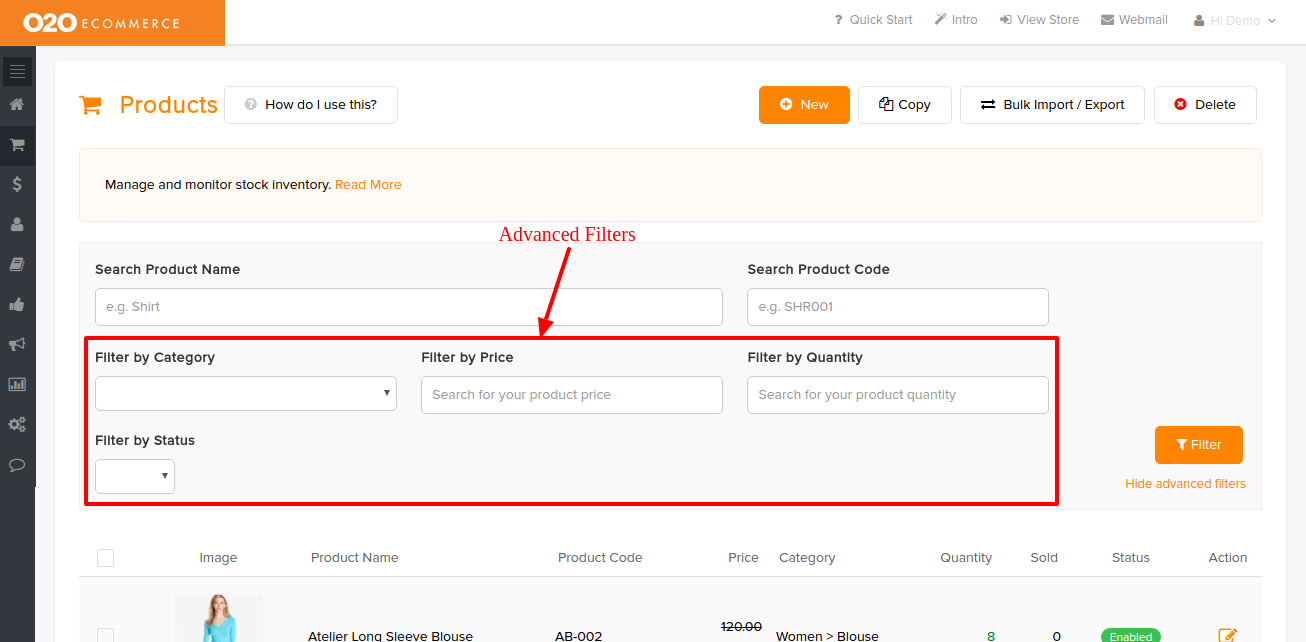
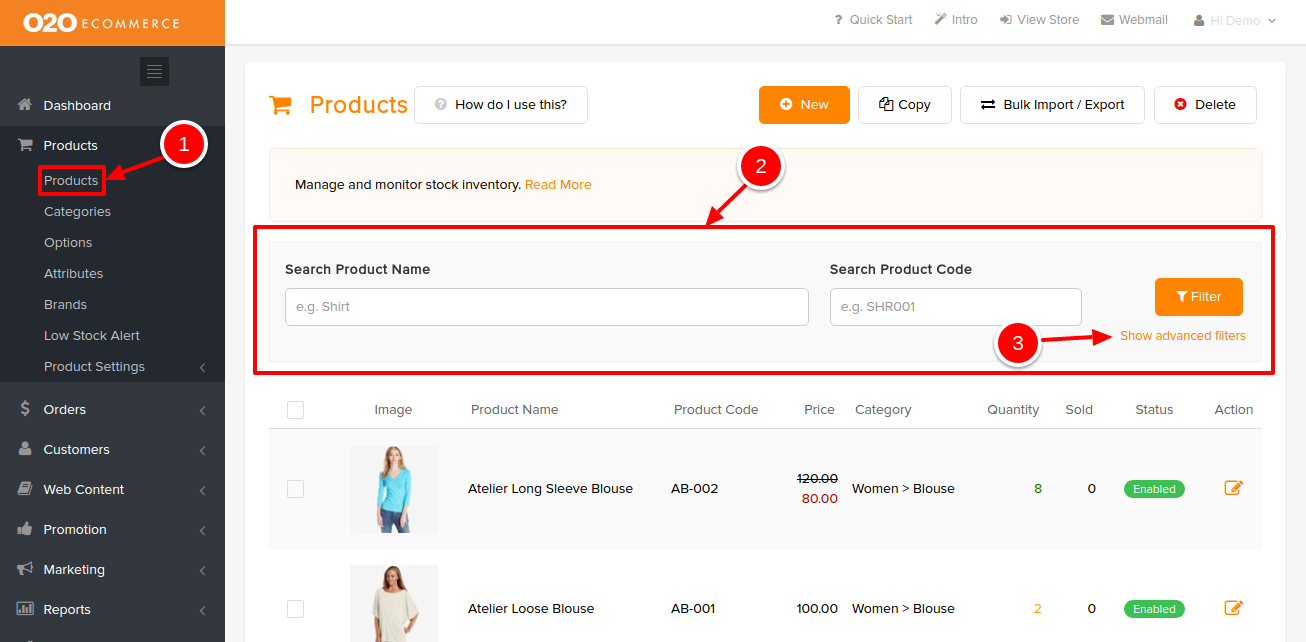
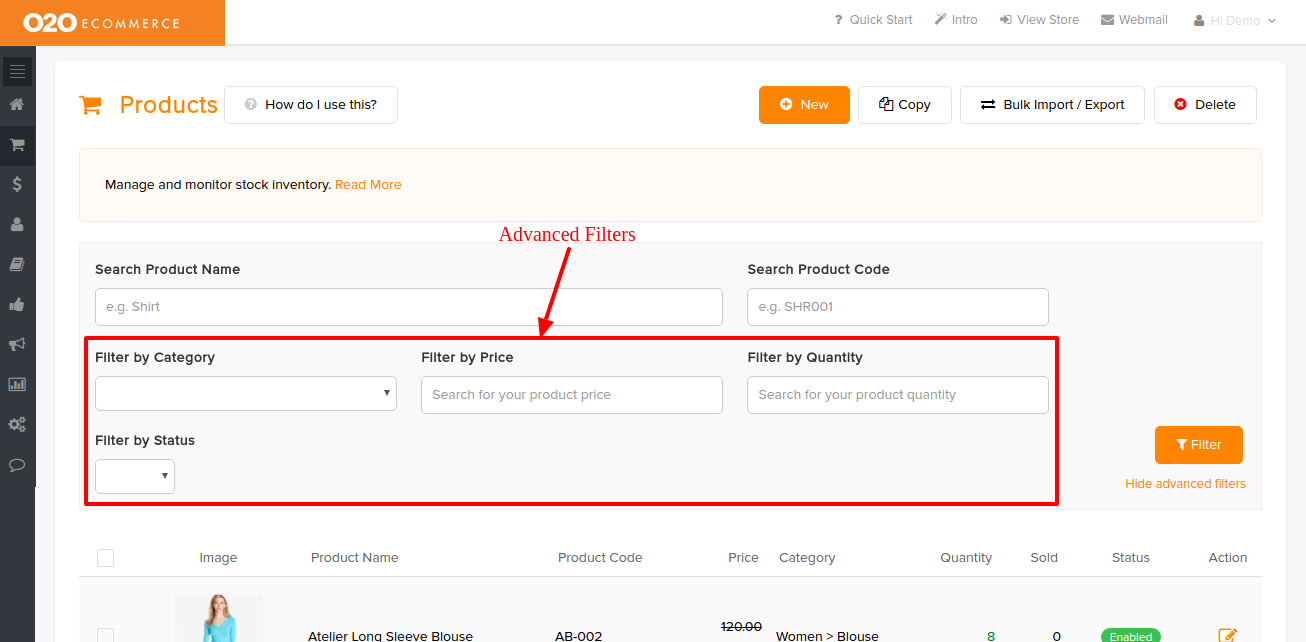
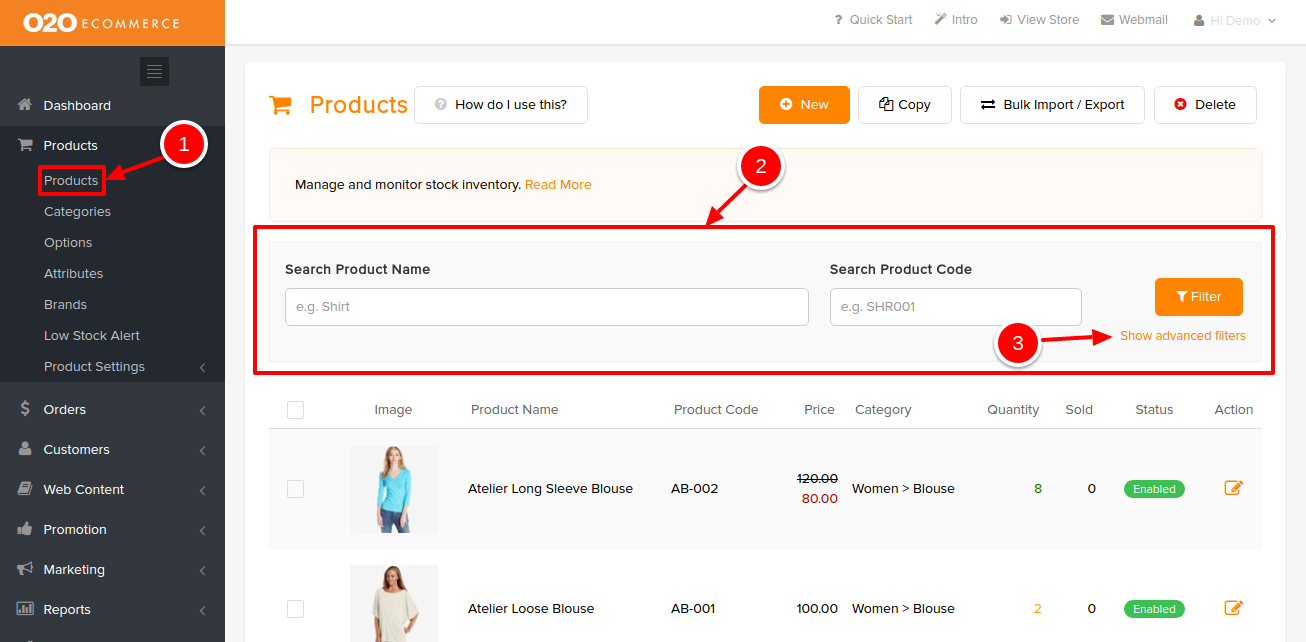
Products > Products To view your products list, Go to Products > Products
Products > Products To restock or stock up a product, Go to Products > Products Click...
Products > Products To input the Product Cost for individual product, Go to Products >...
Products > Products To enter the product's weight for shipping calculation, Go to Products...
Products > Products Usually you will take multiple photos of a product with different angles,...

