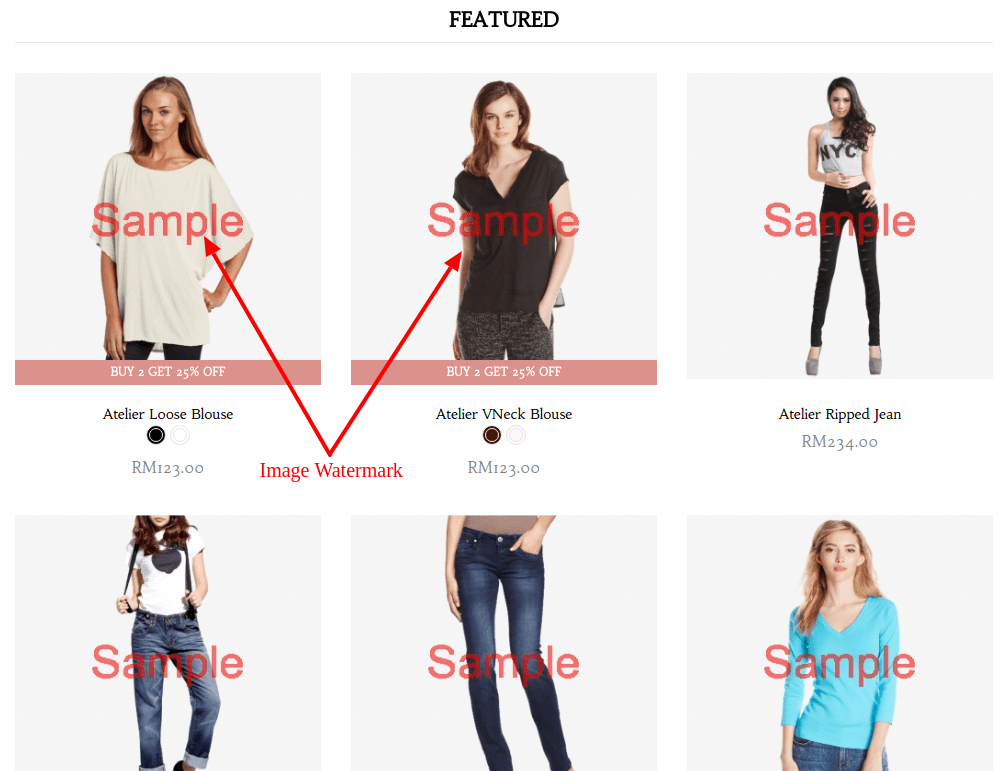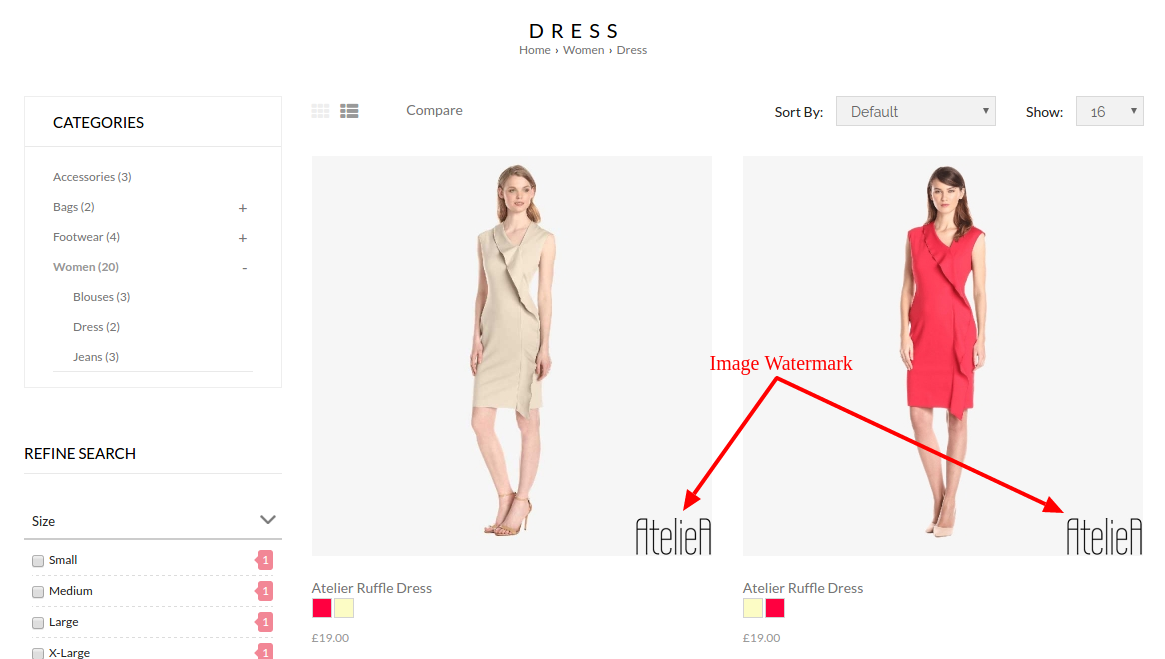Products > Product Settings > Image Watermark
To have a watermark on your product images,
- Go to Products > Product Settings > Image Watermark
- Select either from pre-created watermark or click on New Watermark to create either a new text-based or image-based watermark
- After the intended watermark is in the created watermark list, click on Watermark Settings tab
- Turn the Status to On
- Select the desired watermark from the drop-down menu in Watermark Name
- Determine the position of the watermark in Position
- Click Save
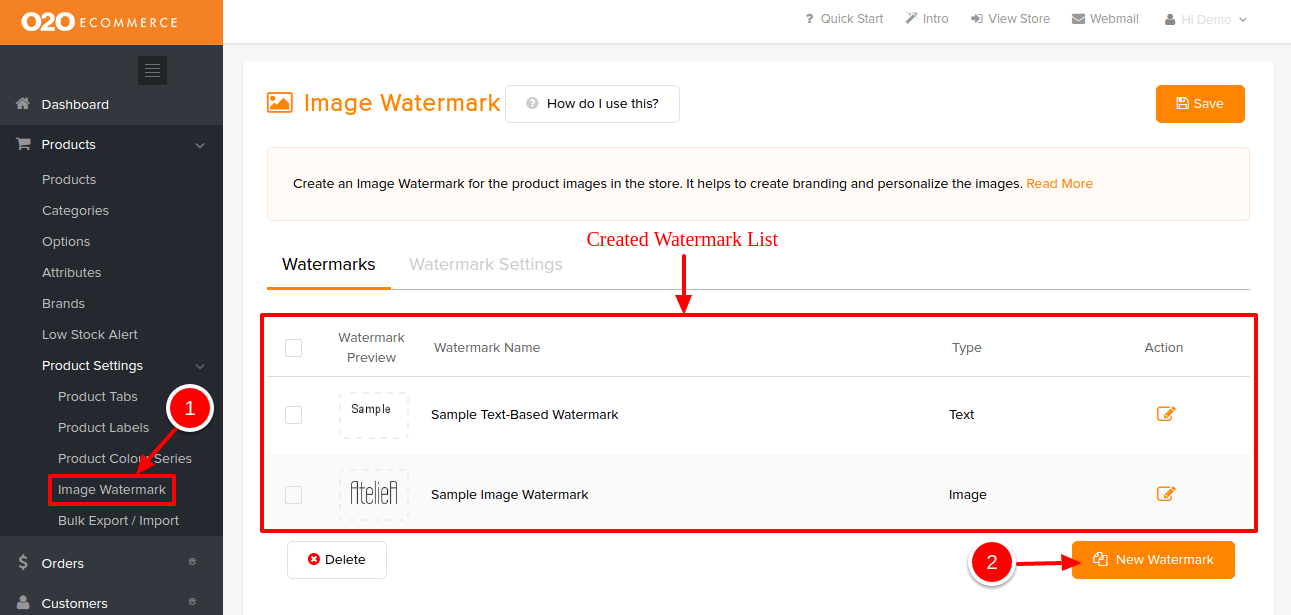
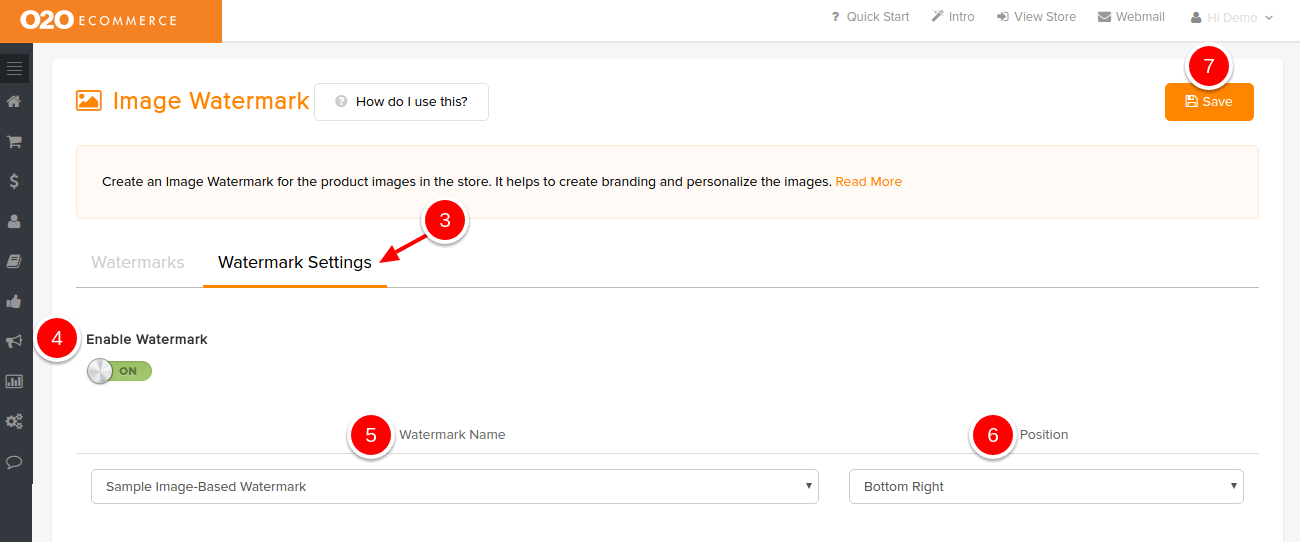
Sample Screenshots of Image Watermark in the store