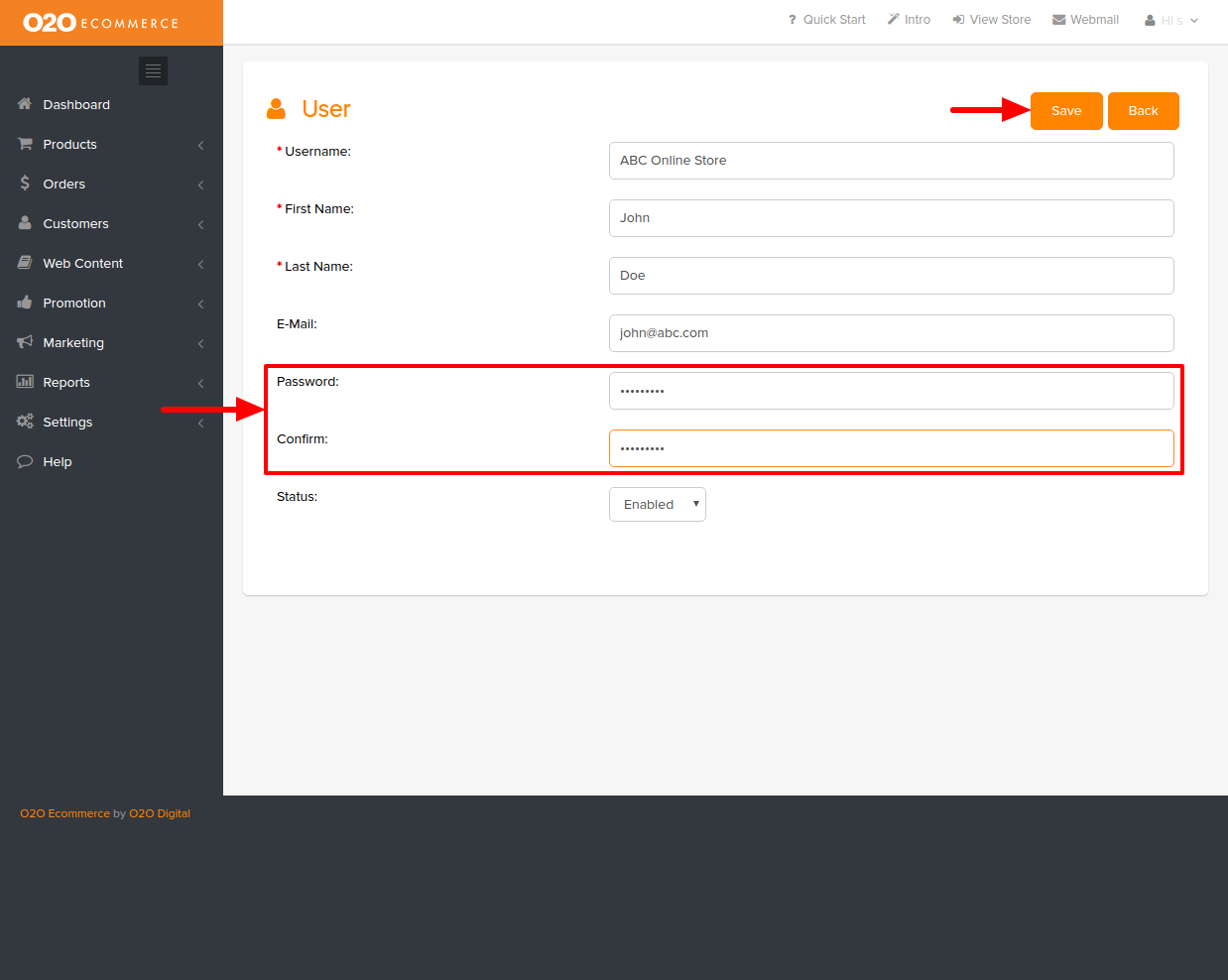Yes, you can. In order to change or reset your account password, please follow the following steps.
- Go to the top right corner of your Admin Page and you shall see, “Hi XXX” with a pointing down arrow. Click on it.
- A drop-down menu will appear. Select My Account.
- You will see a page as shown below.
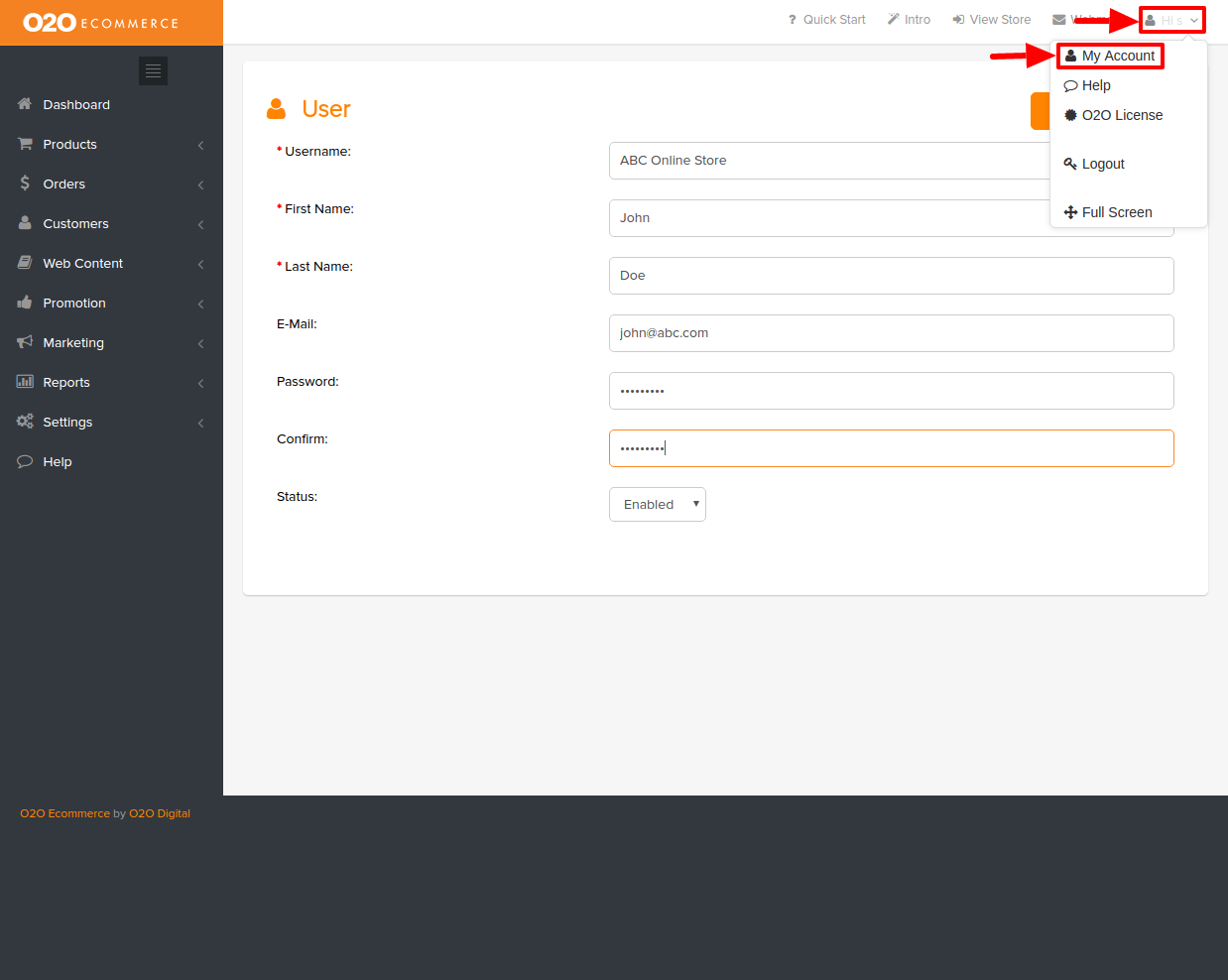
- Enter your new password and confirm your password. Click Save.