Products > Products
To restock or stock up a product,
- Go to Products > Products
- Click on the intended product in the Product List
- Click the Data tab
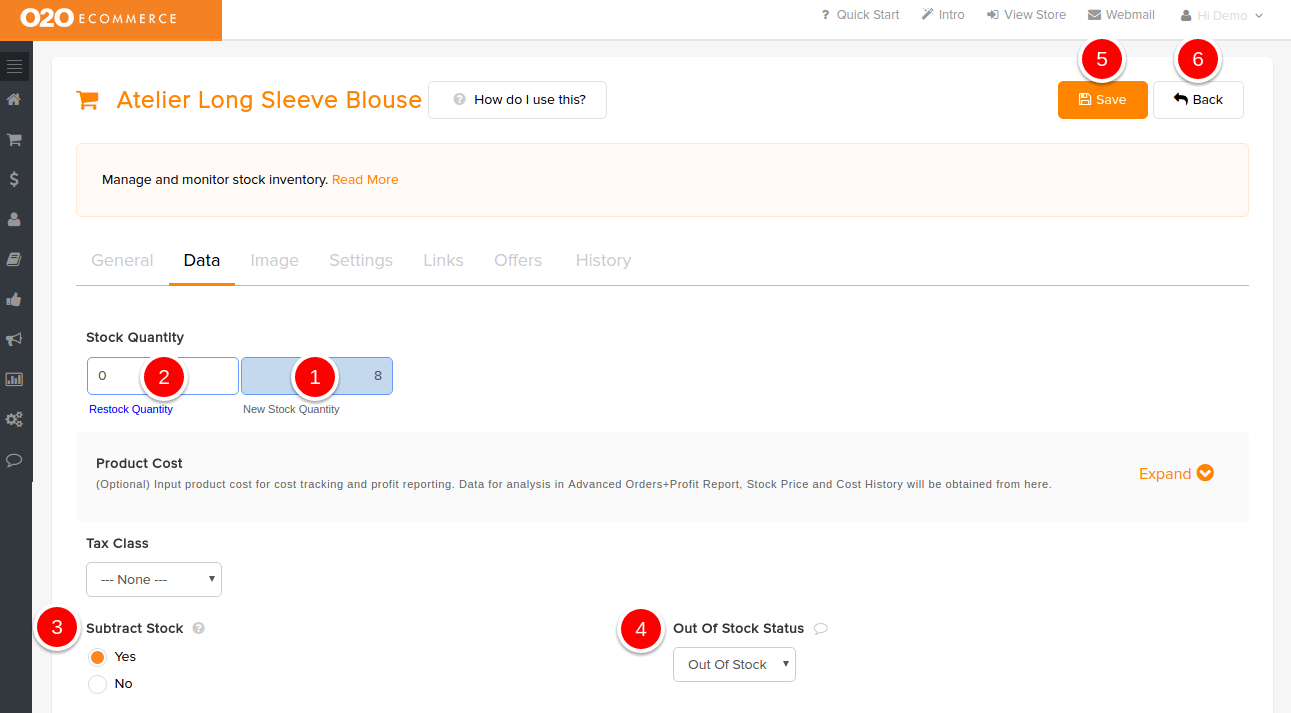
Descriptions :
- New Stock Quantity
- Display the current stock quantity for the product
- Restock Quantity
- Input the number of restock or stock up quantity
- Subtrack Stock
- Set to Yes if you want the system to subtrack the stock when there is an order being placed
- Out-Of-Stock Status
- Choose the status to be shown for the product when it runs out-of-stock
- Save
- Click this to save and continue
- Back
- Click this to exit

