Products > Products
To enter the product's weight for shipping calculation,
- Go to Products > Products
- Click on the intended product
- Click on Data tab
- Scroll down to Shipping Calculation
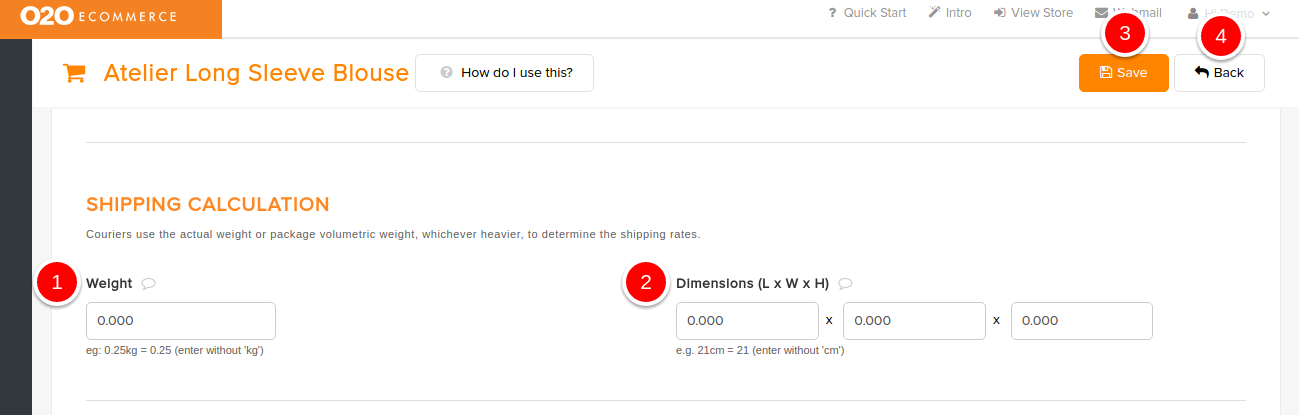
Descriptions :
- Weight
- Enter the actual weight of the product, including the packaging for courier
- Dimensions (L x W x H)
- Enter the length, width and height of the product in its packaging (this is for the volumetric weight calculation)
- Save
- Click this to save and continue
- Back
- Click this to exit
Usage :
- Couriers use either the actual weight or the volumetric weight, whichever heavier, to determine the shipping rates.

