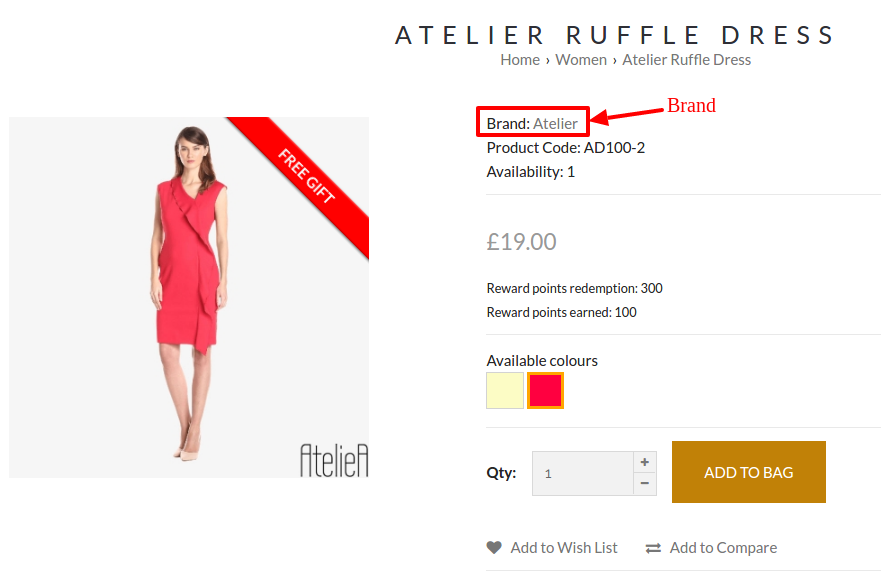Products > Products
To assign brand to a product,
- Go to Products > Products
- Select the intended product to assign the Brand
- Click on Links tab
- Scroll to Brand and select the intended Brand from the drop-down menu
- Click Save
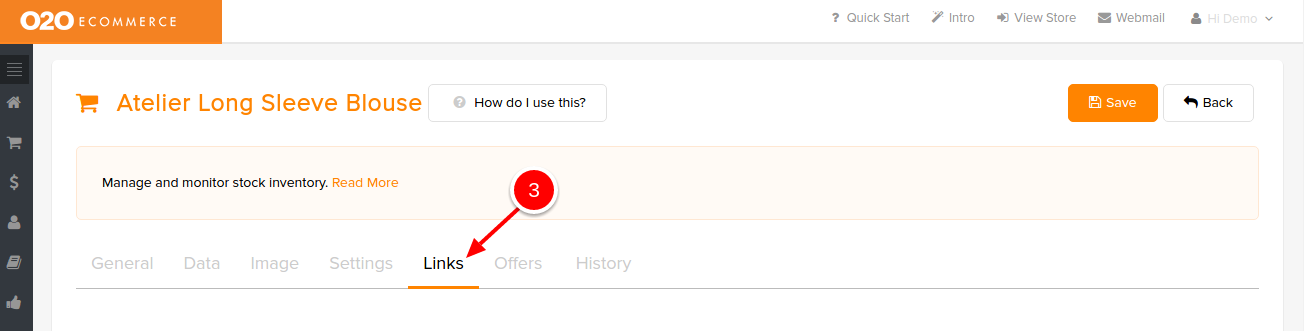
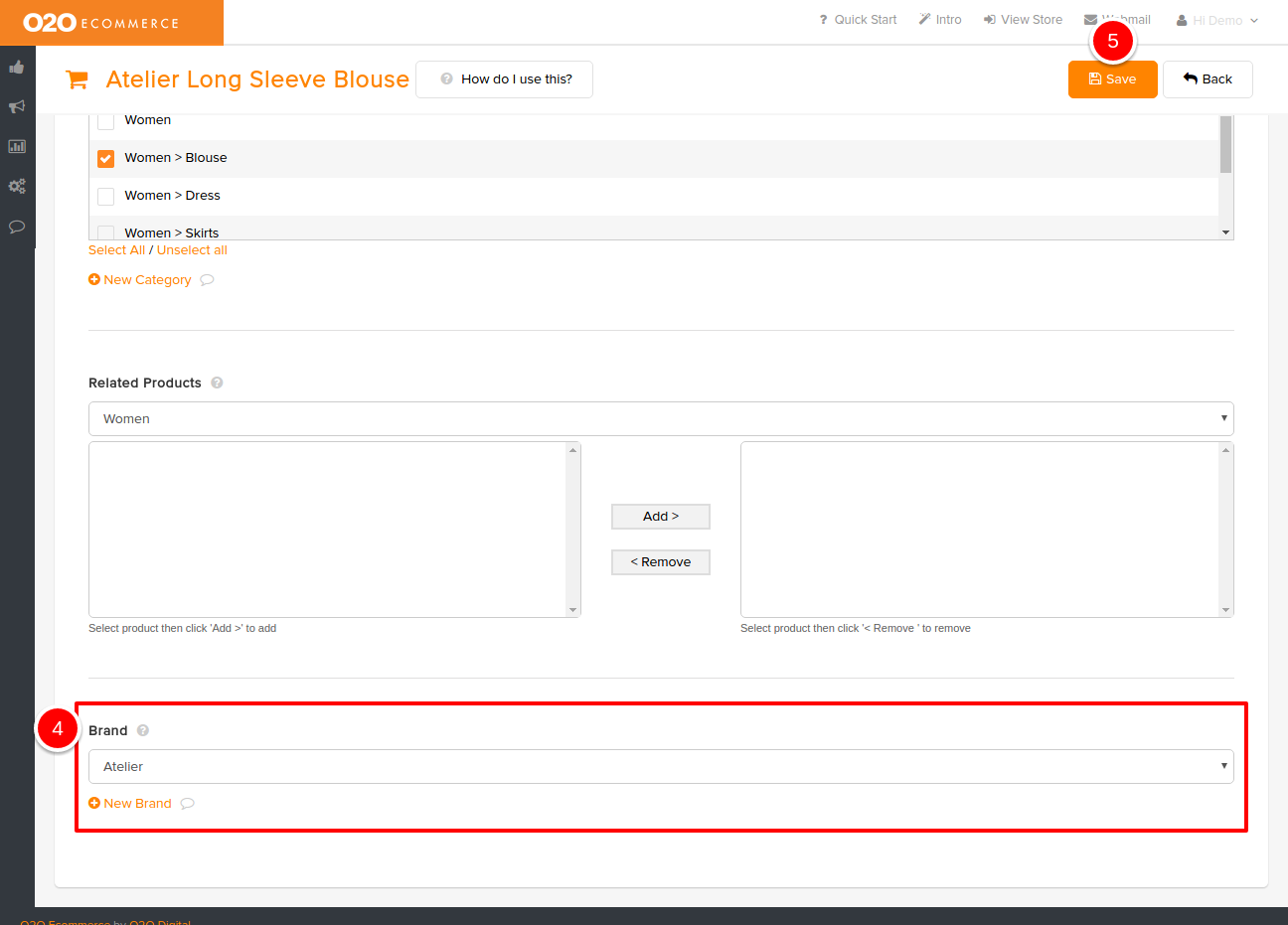
Sample Screenshots of Product Brand in the store