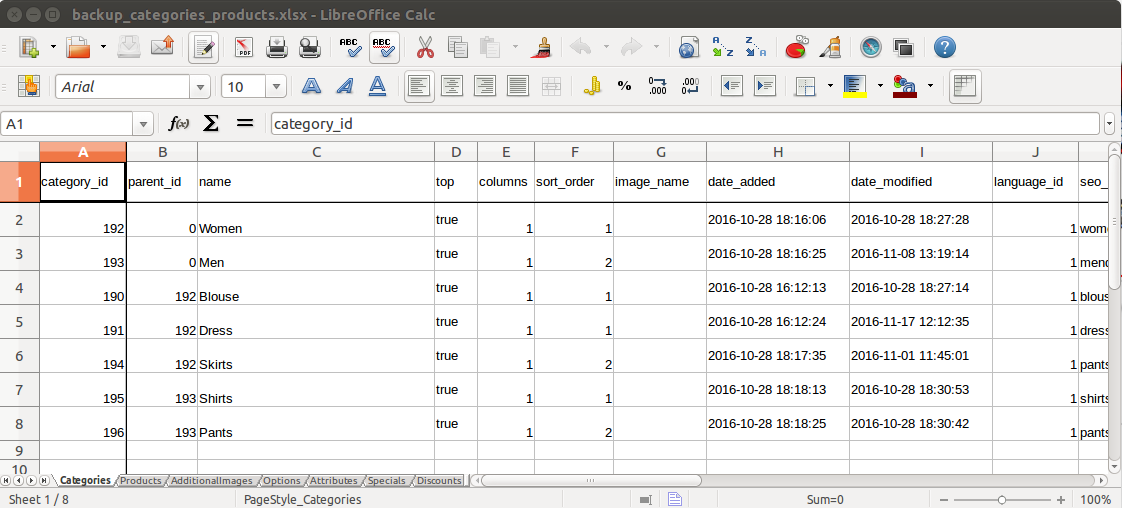Products > Product Settings > Bulk Export/Import
Bulk Export/Import is used to download and upload products with their related information in bulk via an Excel file. To start,
- Go to Products > Product Settings > Bulk Export/Import
- Click Export, and it will automatically download an Excel file. Fill up the file according to its format.
- To import, click Import From Excel File and choose the Excel file to upload
- Click Import
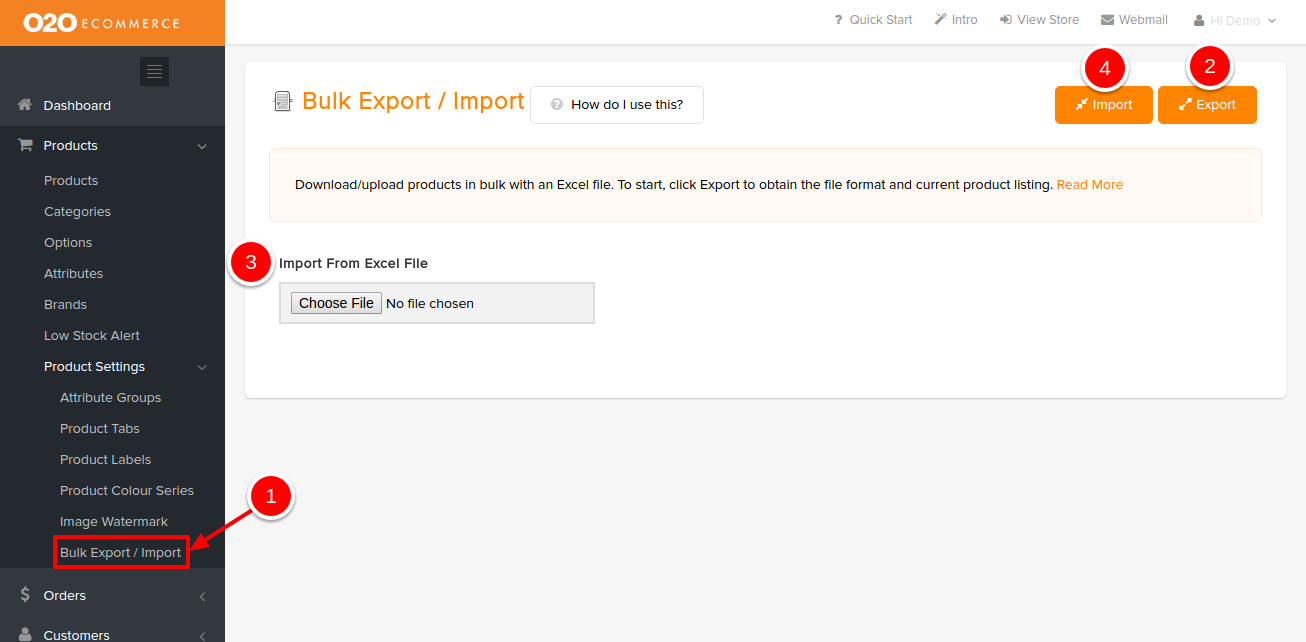
Sample Screenshots of the Excel file