Customers > Customers
To approve a customer account,
- Go to Customers > Customers
- At the Customers List, check the box beside the name of customer that you want to approve his/her account. You may check multiple boxes.
- Click Approve
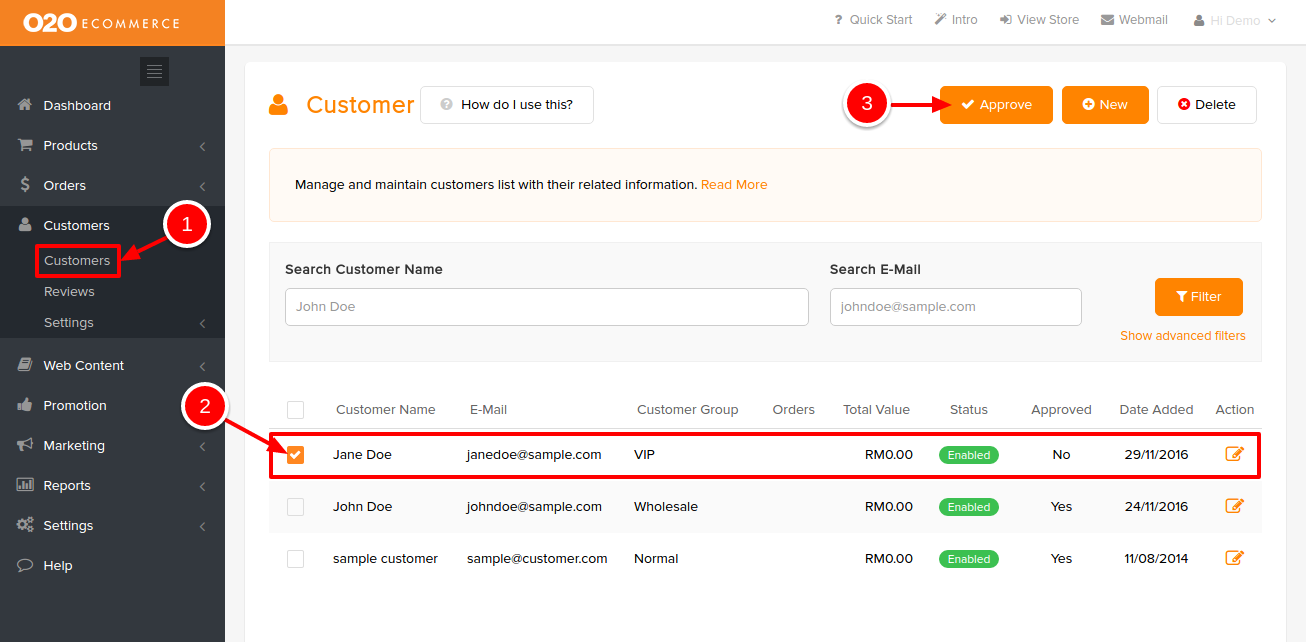
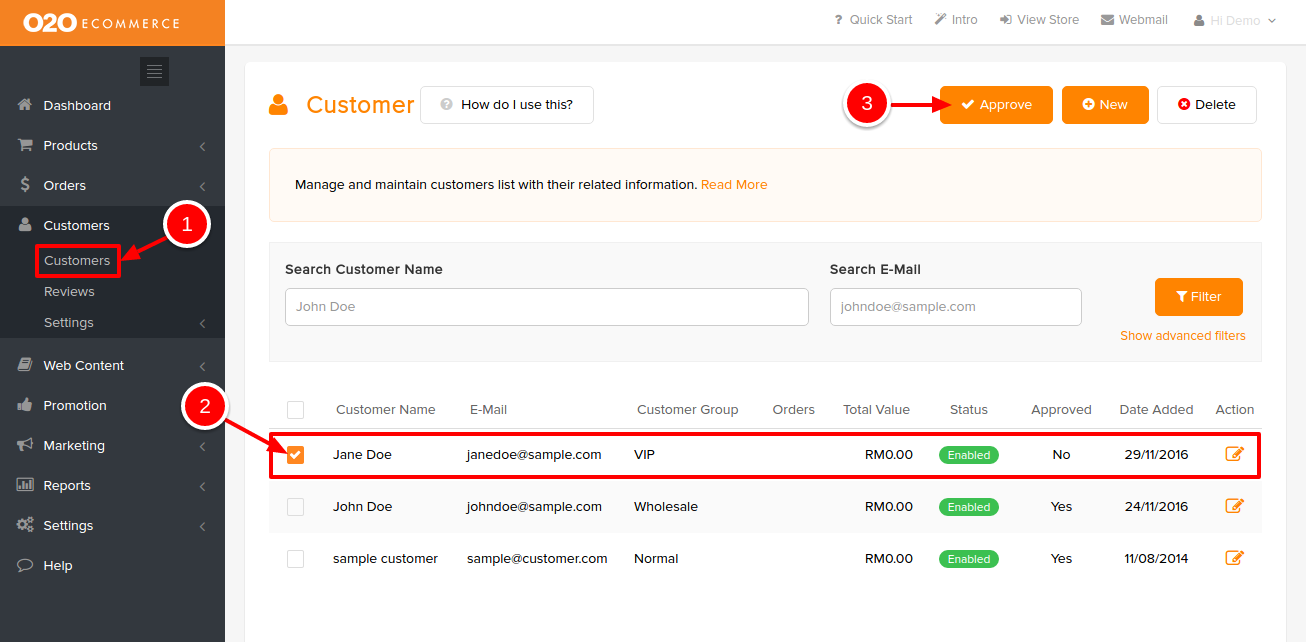
Customers > CustomersTo view your customers list, Go to Customers > Customers
Customers > CustomersIf you happen to have customers placing orders through you and not...
Customers > Customers To filter the Customers List, Go to Customers > Customers Select...
Customers > ReviewsTo approve a customer's review that is submitted through the store, Go to...
Customers > Settings > Customer GroupsTo create a Customer Group, Go to Customers >...

