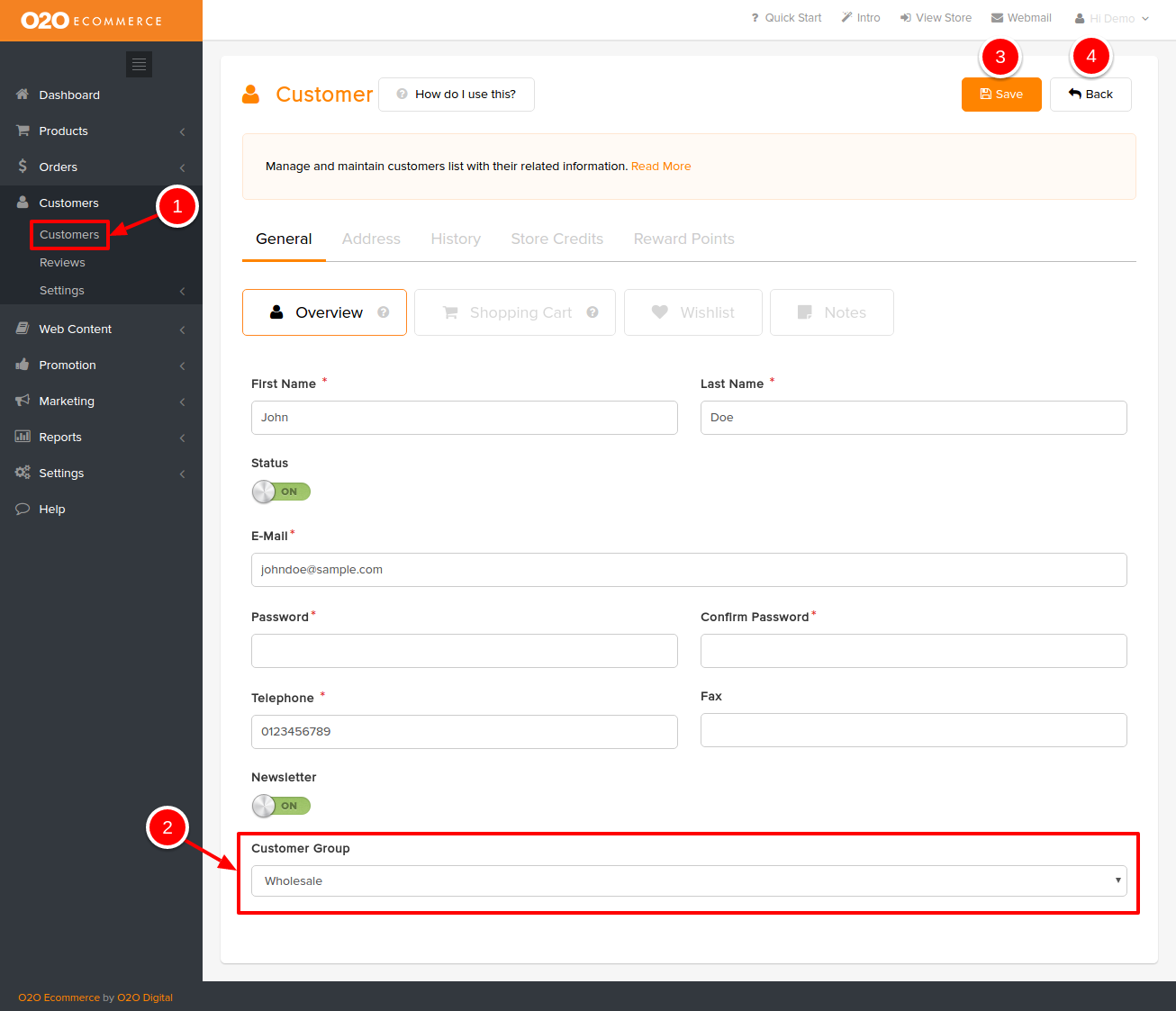Customers > Customers
After creating Customer Groups, you can now assign them to your customers as follow.
- Go to Customers > Customers, and select the intended customer
- Go to Customer Group at the bottom of the page, select the group that this customer belongs to in the drop-down menu
- Click Save to save the setting
- Click Back to exit