Customers > Settings > Customer Banned IP
To ban an IP address,
- Go to Customers > Settings > Customer Banned IP
- Click New
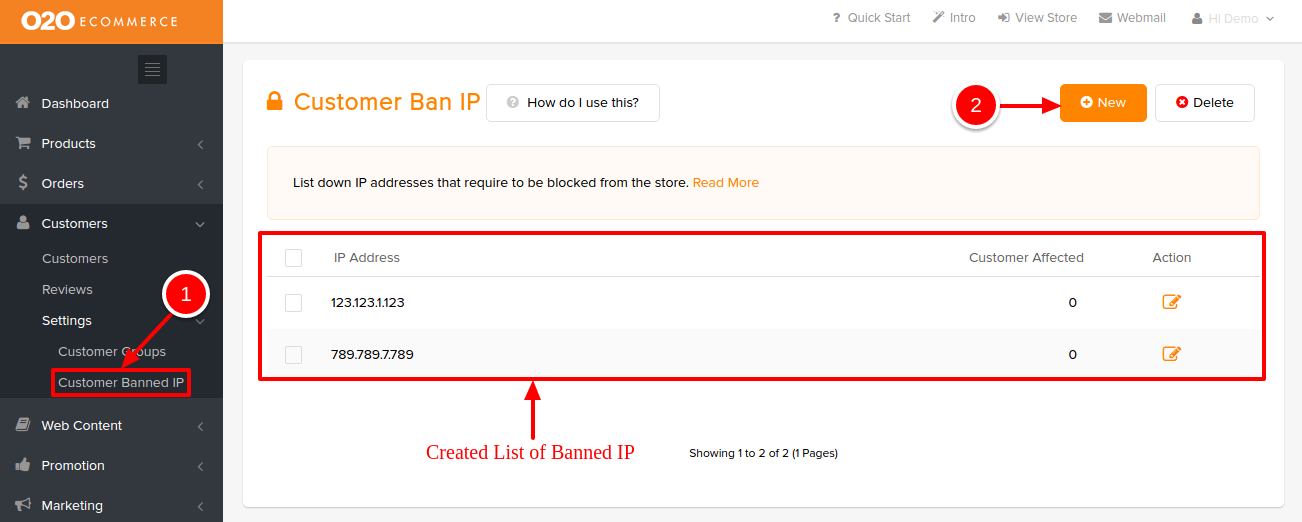
Then, you will be shown the following page.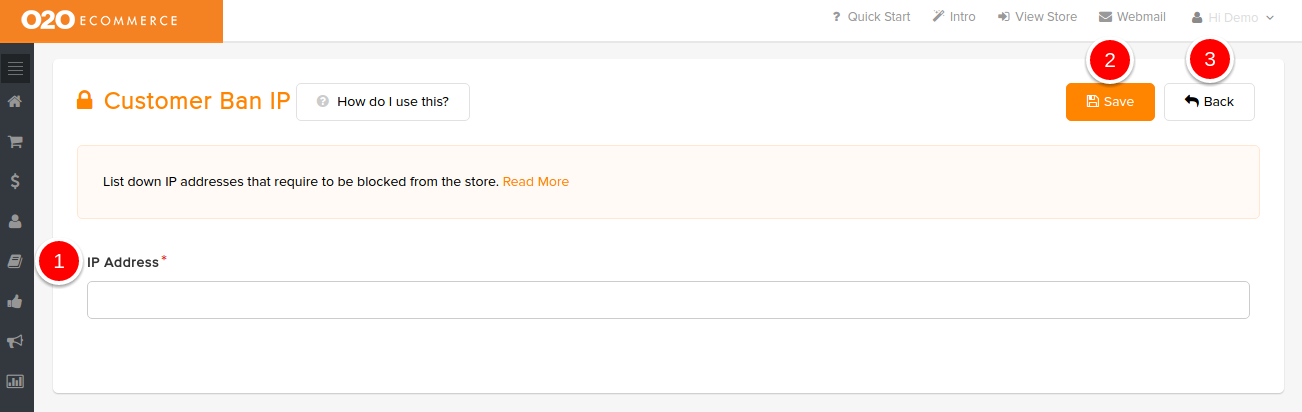
Descriptions :
- IP Address
- Enter the IP address that you want to ban
- Save
- Click to save and continue
- Back
- Click to exit

