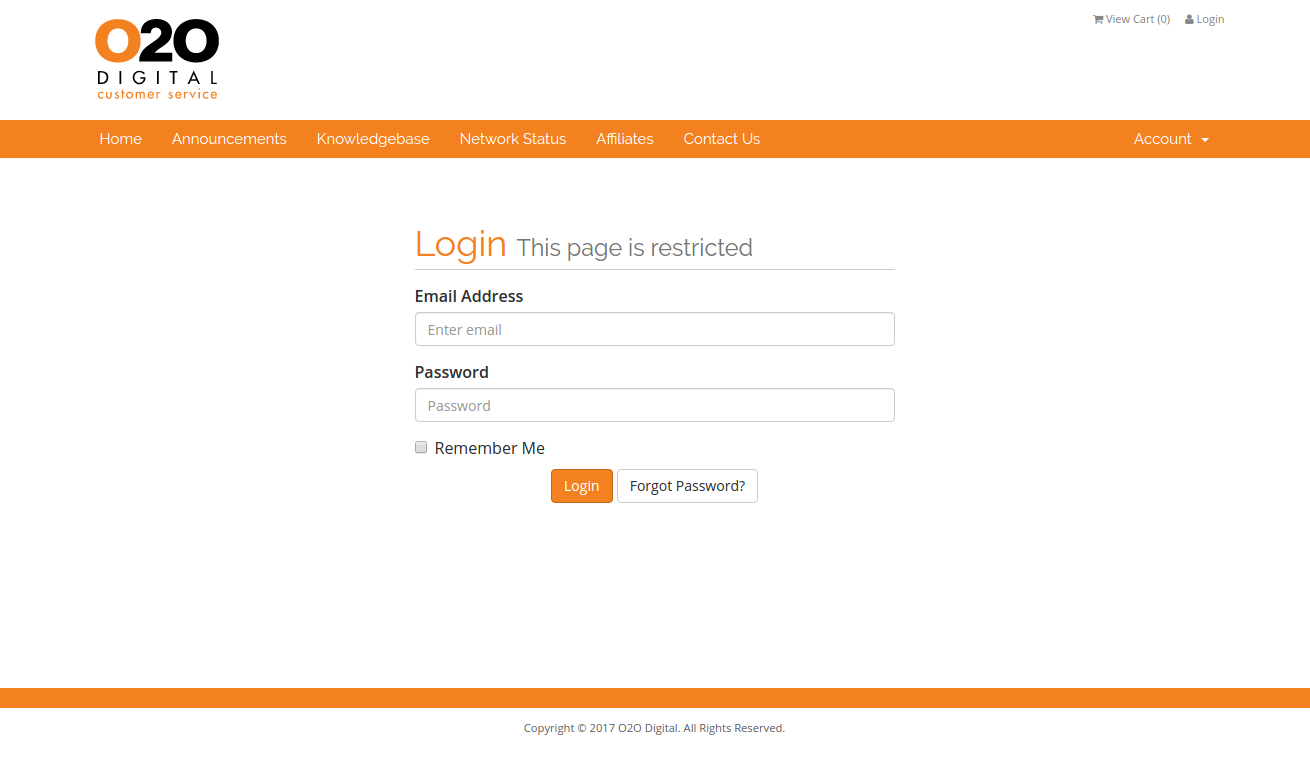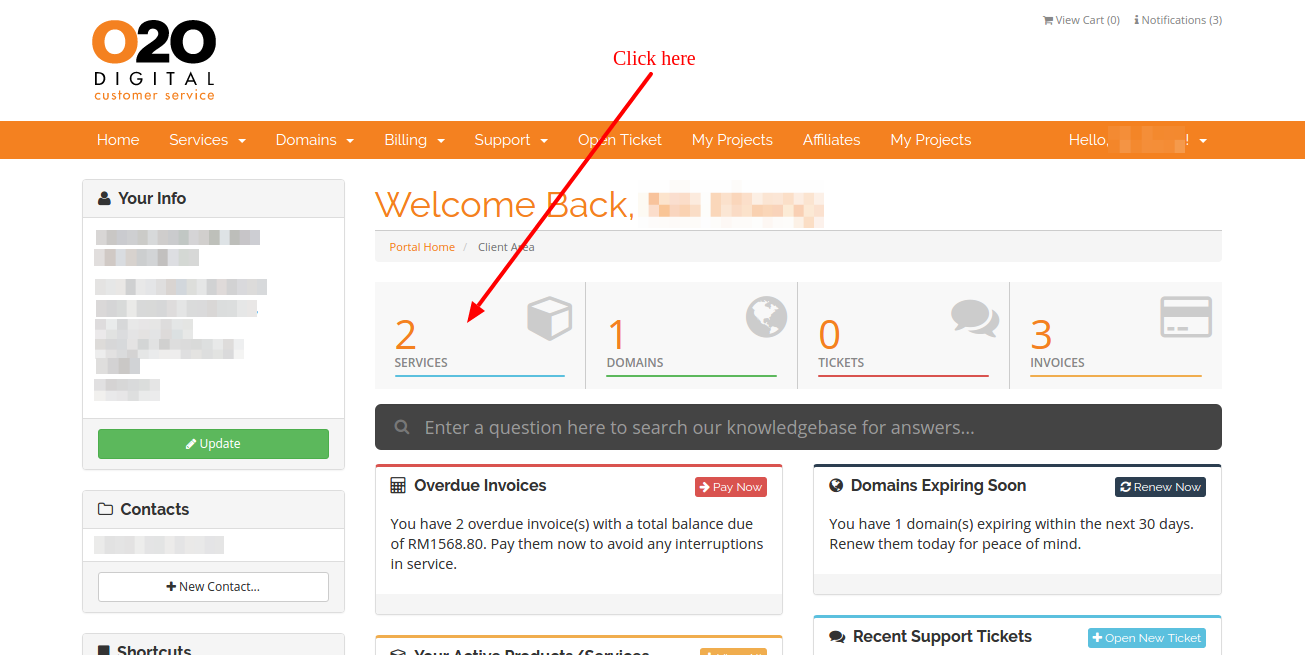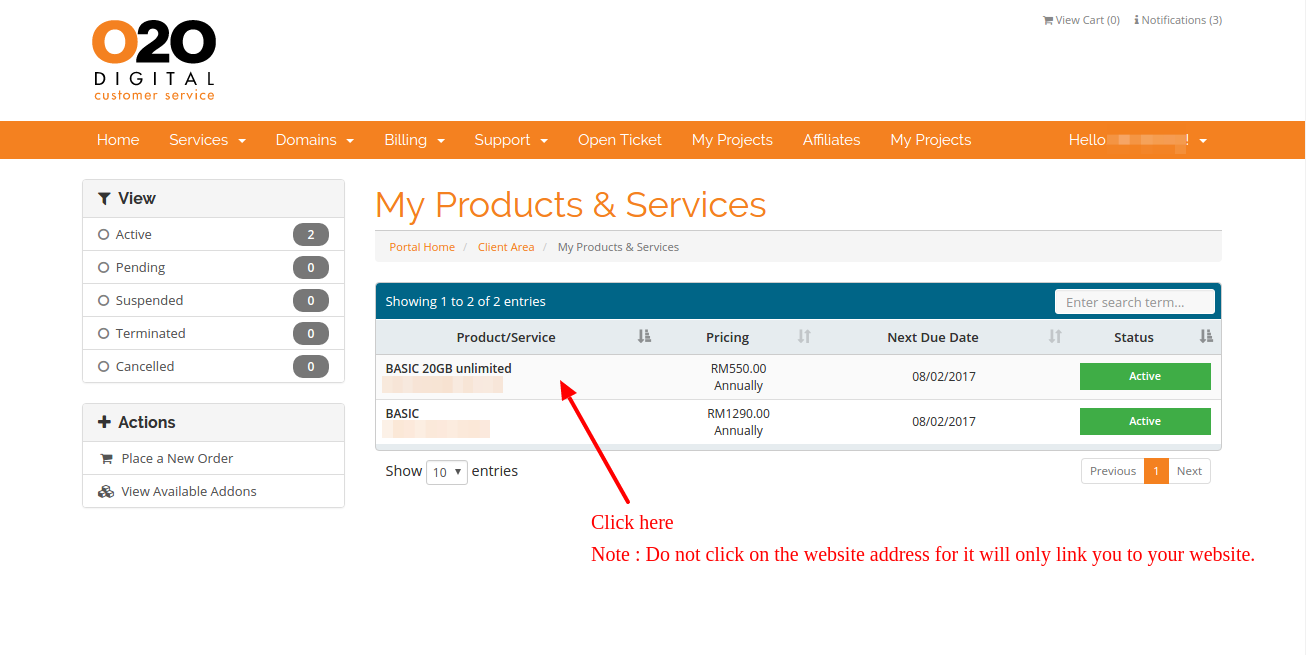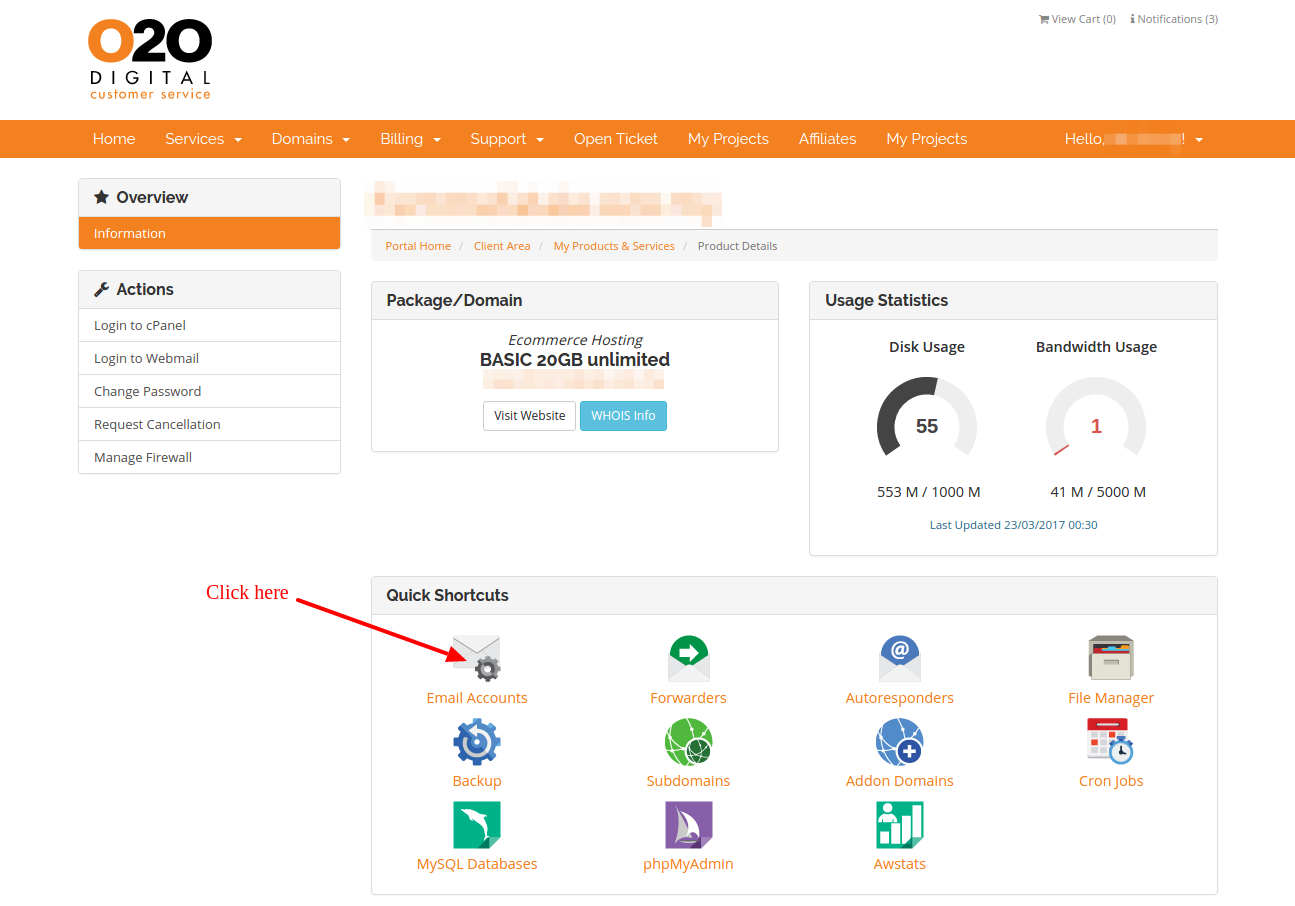To create email accounts,
- Go to the O2O Client Area at http://cs.o2o.my
- Login into your account
- Click on the Services box as shown in the screenshot below.
- Under the Product/Service, click on your product package plan as shown below.
- At Quick Shortcuts, click on Email Accounts.
- To create new email accounts, fill up all the fields accordingly.
- Note : The minimum accepted password strength is 55%.
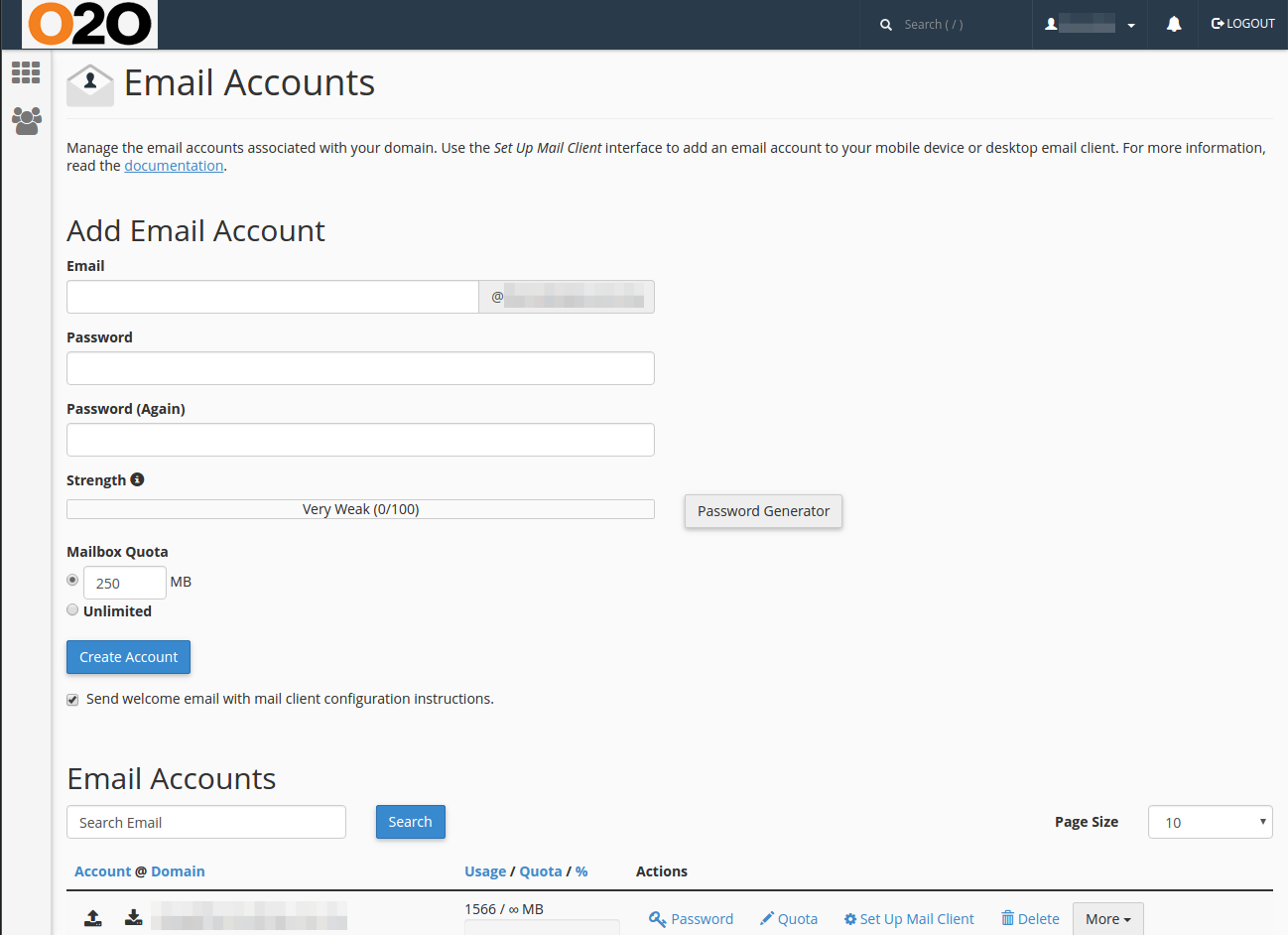
- Note : The minimum accepted password strength is 55%.