To access your webmail,
- Go to www.o2o.my/mail and you will see the following page.
- Input the login details and click Sign In.
- You will then be directed to your webmail page.
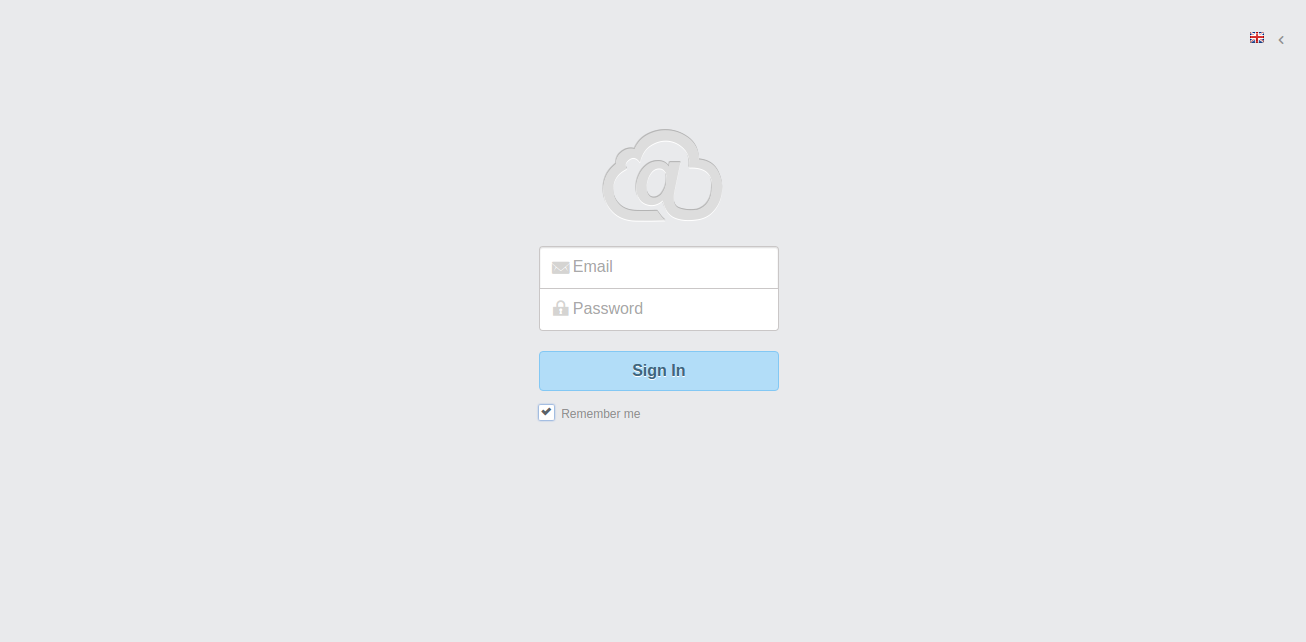
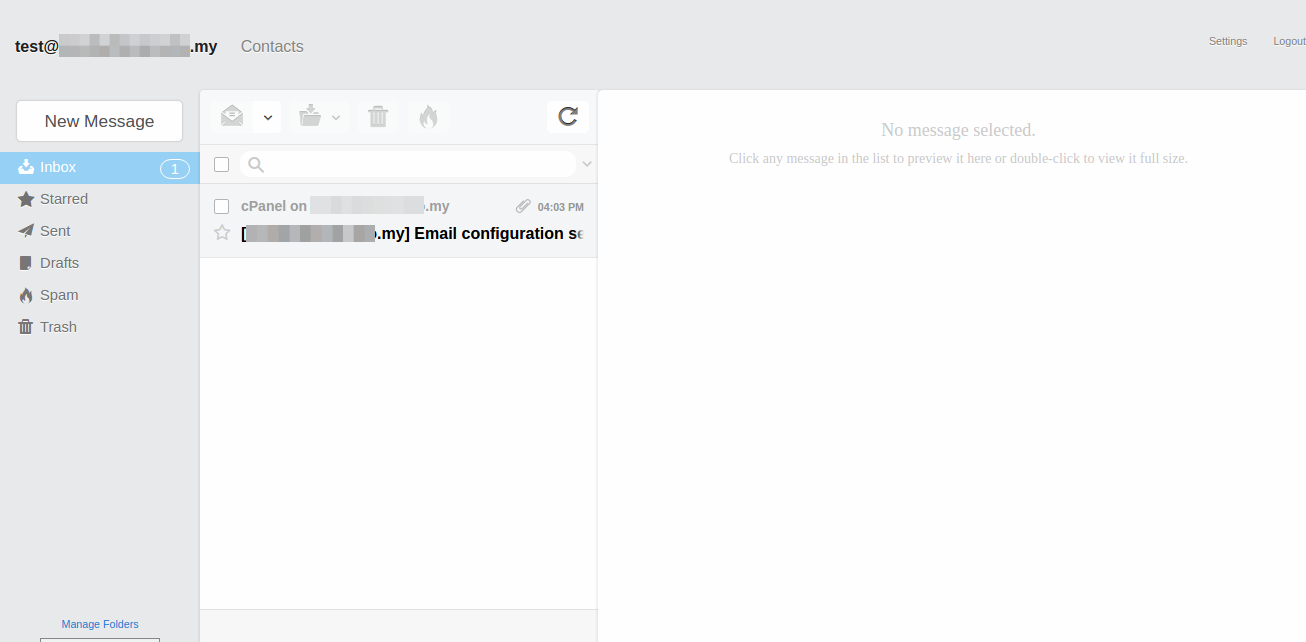
Yes, you can. In order to change or reset your account password, please follow the following...
All courier service providers use the actual weight or package volumetric weight, whichever...
Before uploading your images to the Image Manager, it is highly recommended that you optimize all...
Image Manager is where you will be uploading, organizing and storing all image files that you...
Throughout the Admin Page, you will come across this Text Editor. This Text Editor will help you...

