2) Go to Transaction > Transaction Settings page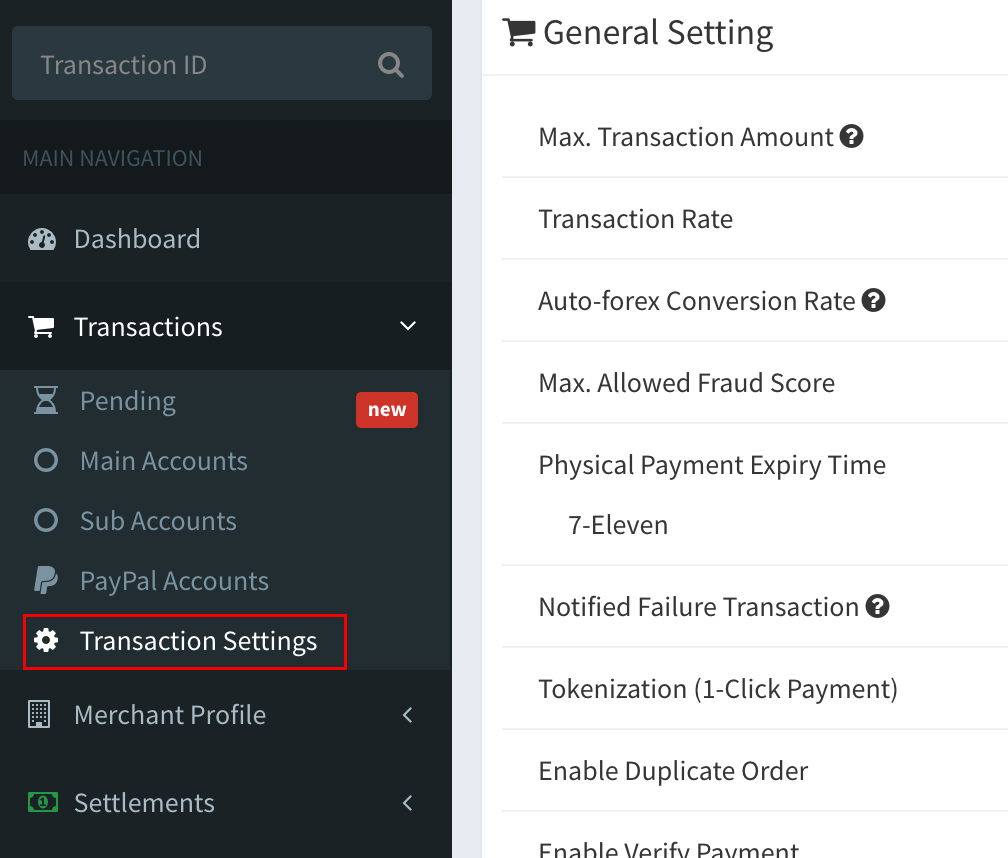
3) Go to Endpoint settings and set the below values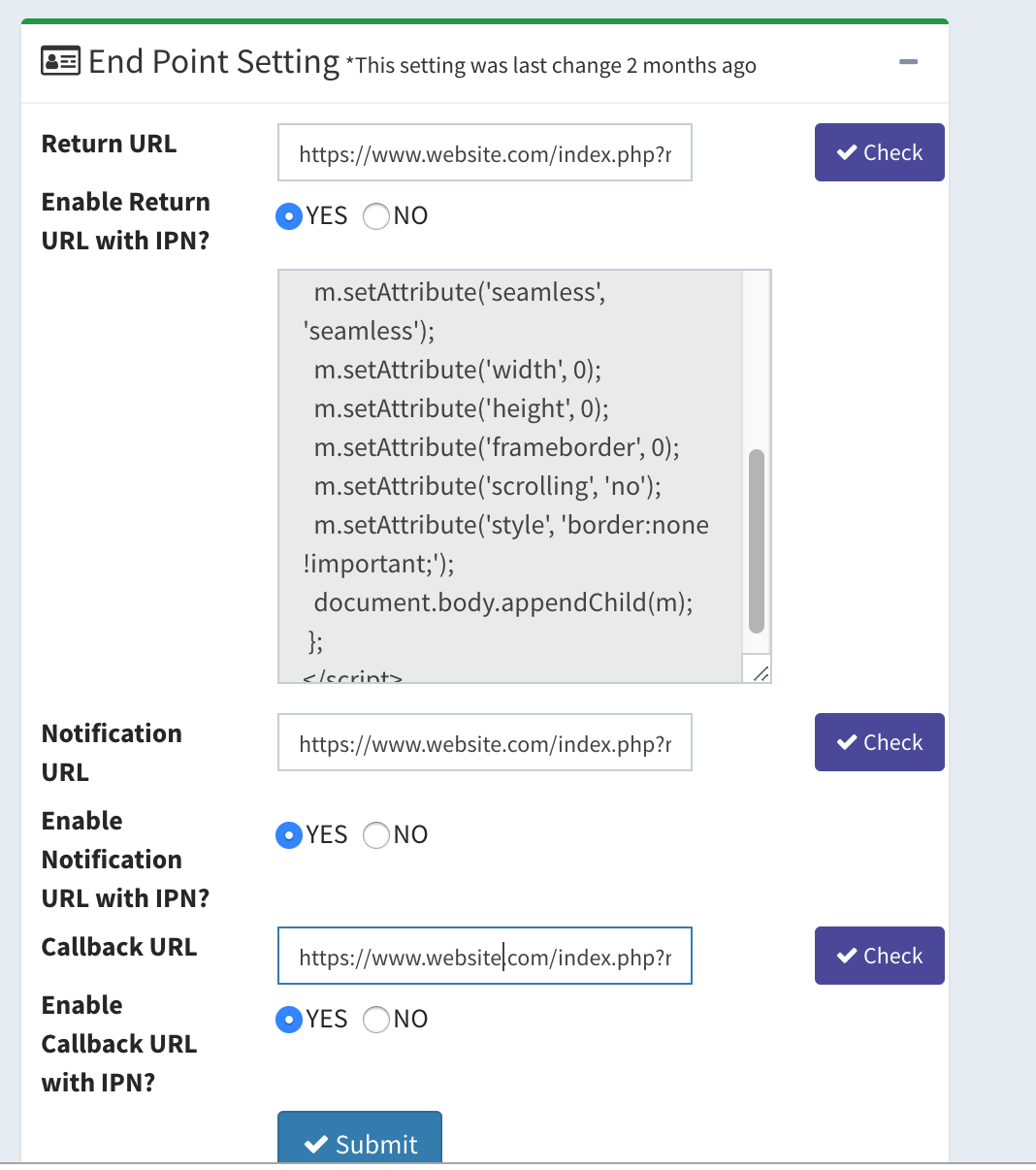
-
Return URL : https://www.website.com/index.php?route=payment/molpayseamless/return_ipn
-
Enable Return URL with IPN : Yes
-
Notification URL : https://www.website.com/index.php?route=payment/molpayseamless/notification_ipn
-
Enable Notification URL with IPN : YES
-
Callback URL : https://www.website.com/index.php?route=payment/molpayseamless/callback_ipn
-
Enable Callback URL with IPN : YES
IMPORTANT NOTE:
Change website = your website name

