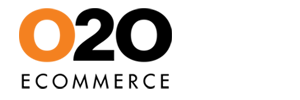How To Change Technical Contact Detail In MYNIC
Below are the step by step guide screen shot to show you how to change technical contact detail for .MY (MYNIC).Step 1: Log on to http://www.domainregistry.my

Step 2: Enter your Administration Contact Username and Password
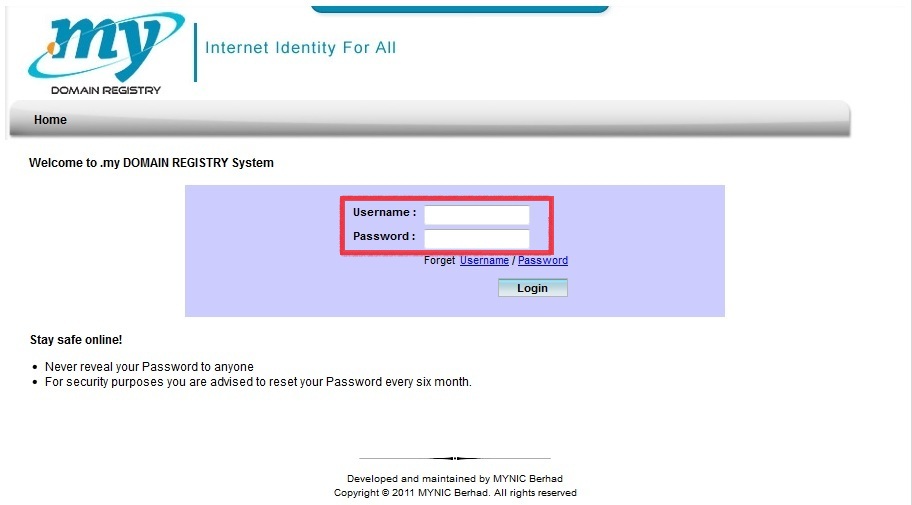
Step 3: Enter your Administration Contact Username and Password
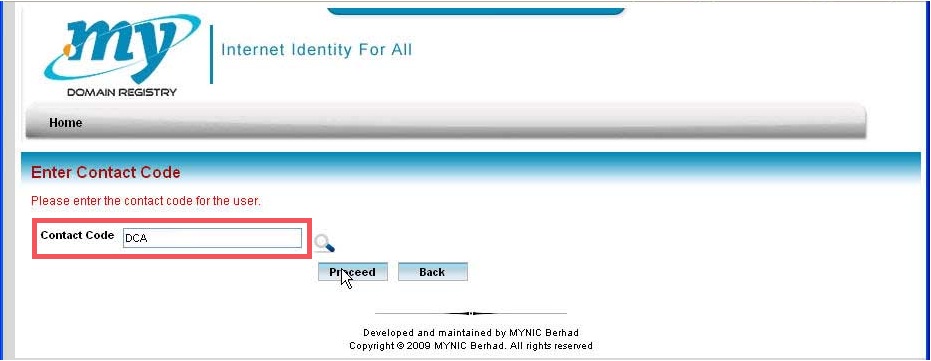
Step 4: Locate [Domain Name] then locate [Modify Domain]
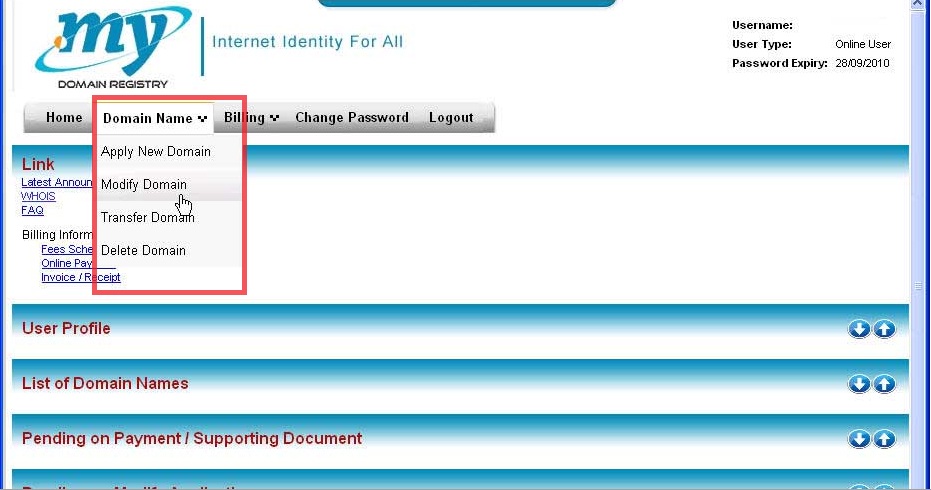
Step 5: Enter Domain Name that you wished to change technical contact, then click [search] button at the bottom right corner.

Step 6: Check the Domain Name that you require to change technical contact, and click [Modify].
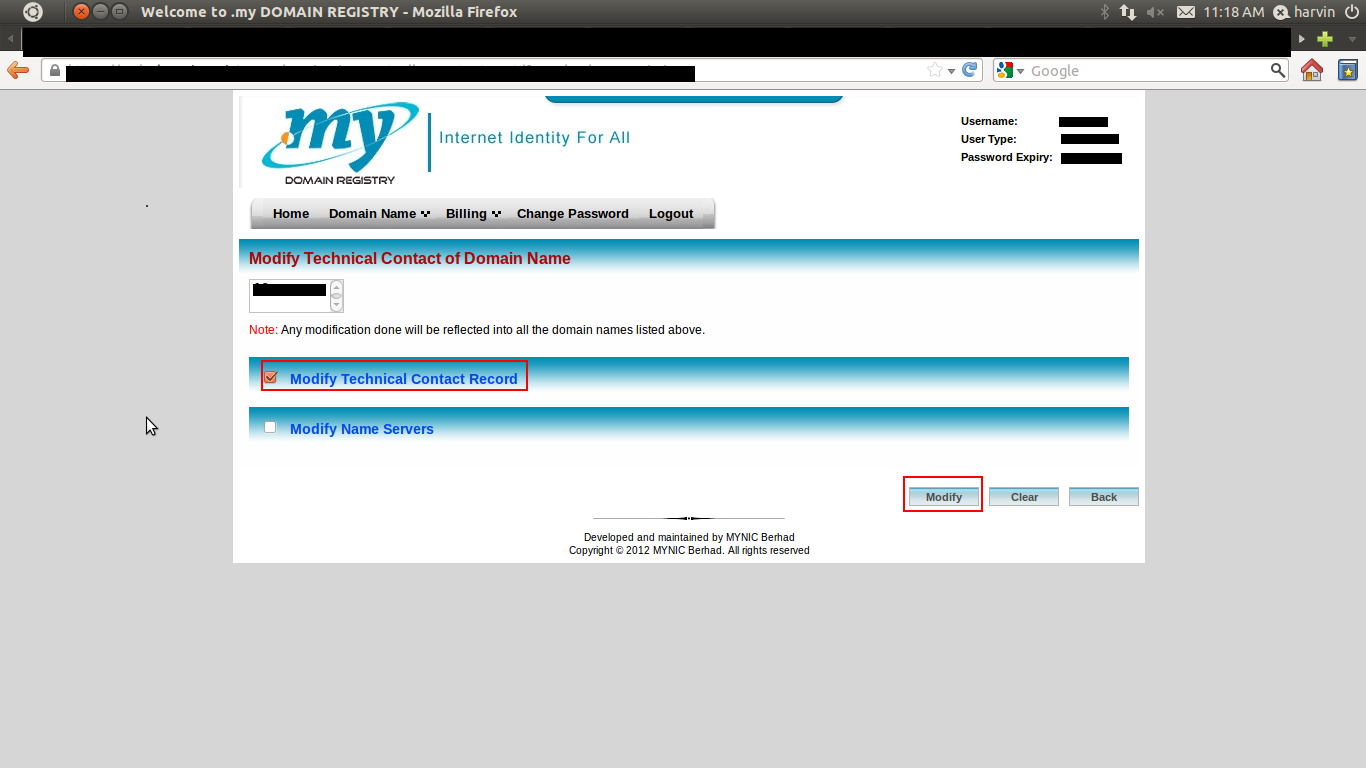
Step 7: Change the details and click modify.
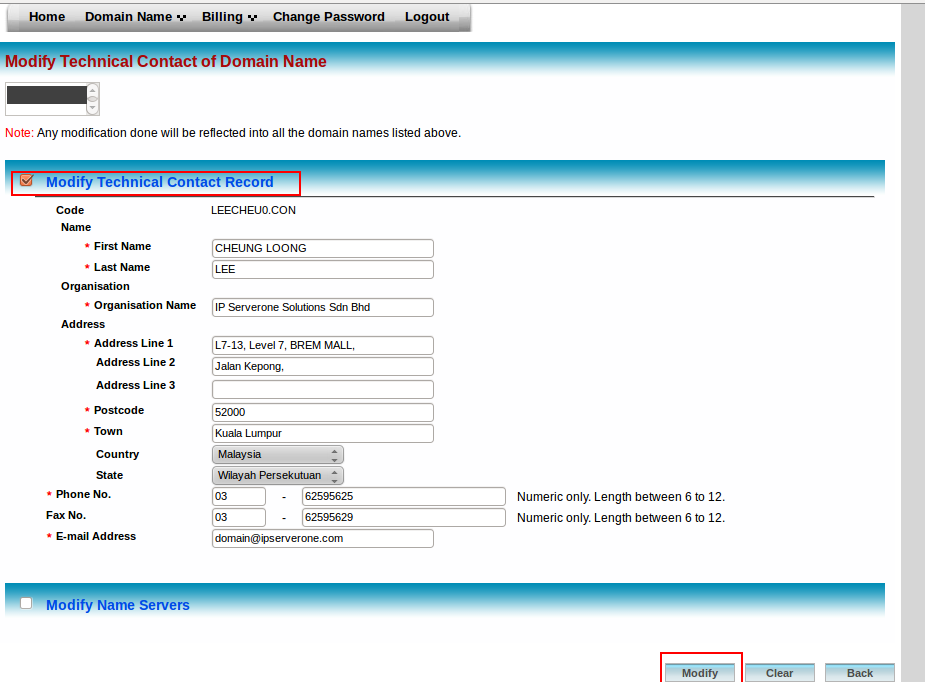
Was this answer helpful?
Also Read
Powered by WHMCompleteSolution