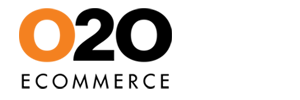Help, I Can't Connect To My Email Account!
If you are having problems connecting to your email account using an email application such as Outlook or Thunderbird, then please fill out a support ticket with the following information:1. Please let us know the incoming/outgoing servers you are using in your email program.
2. Please note any error message that your email program is giving you when you try to connect.
3. Please go to www.myipaddress.com from the computer that is having the email problems and let us know what your IP address.
The most common cause for being unable to connect to our mail servers is firewall blocking. We need to know your IP address in order to check our firewall to see if that is the reason for the connection problem.
Was this answer helpful?
Also Read
Powered by WHMCompleteSolution