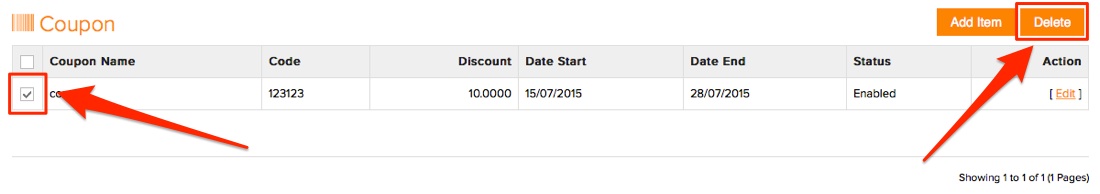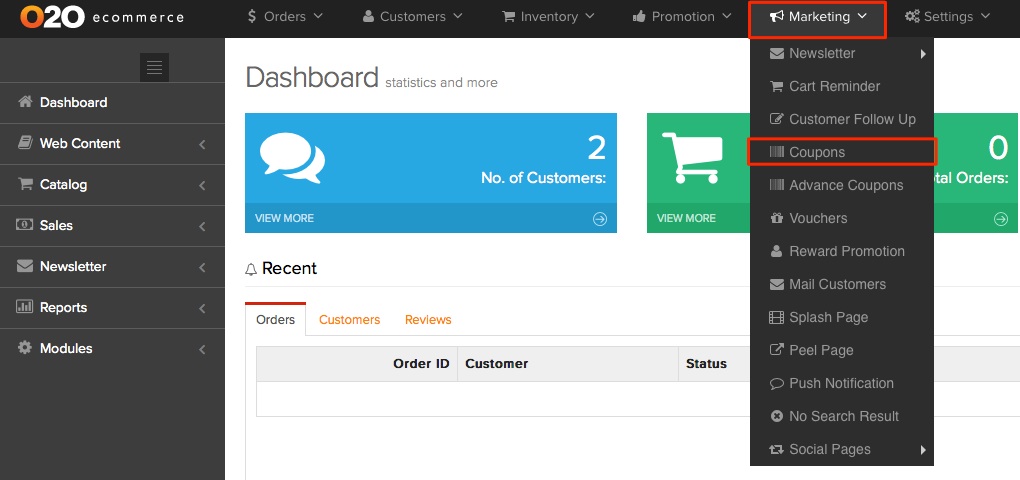
In the Coupon page, you can Add Item to add new group or Edit to edit existing groups.

Here you can set the:
- Coupon Name
- Code
- Type ( Percentage / Fixed Amount )
- Discount
- Total Amount
- Customer Login
- Free Shipping
- Products
- Category
- Date Start - End
- Uses Per Coupon
- Uses Per Customer
- Status
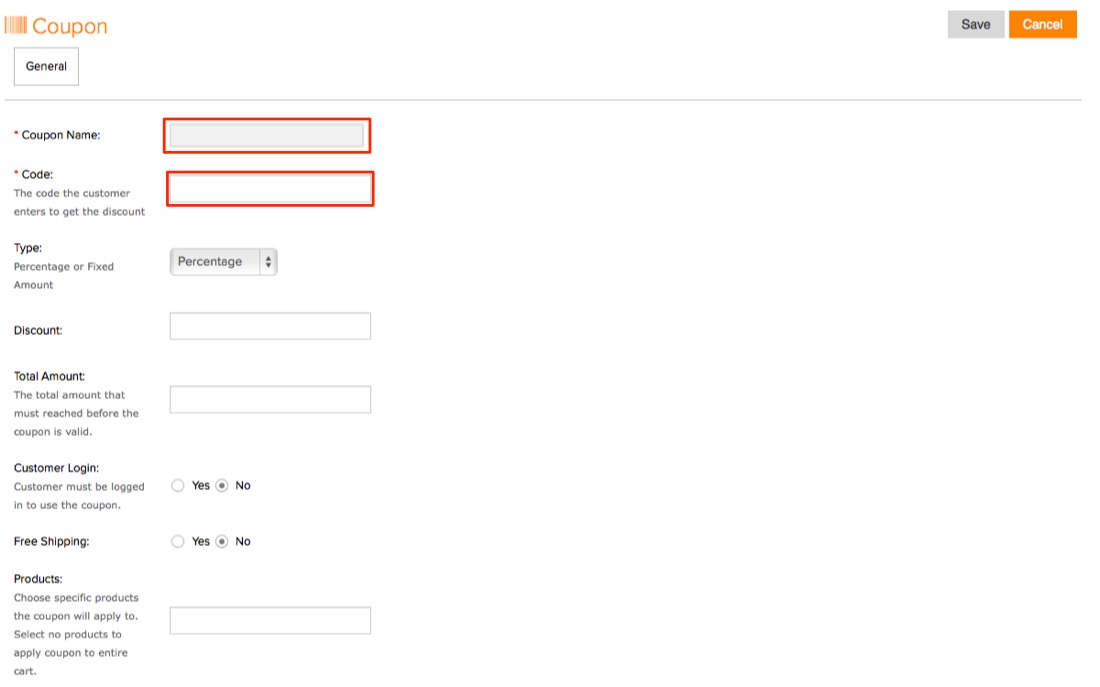
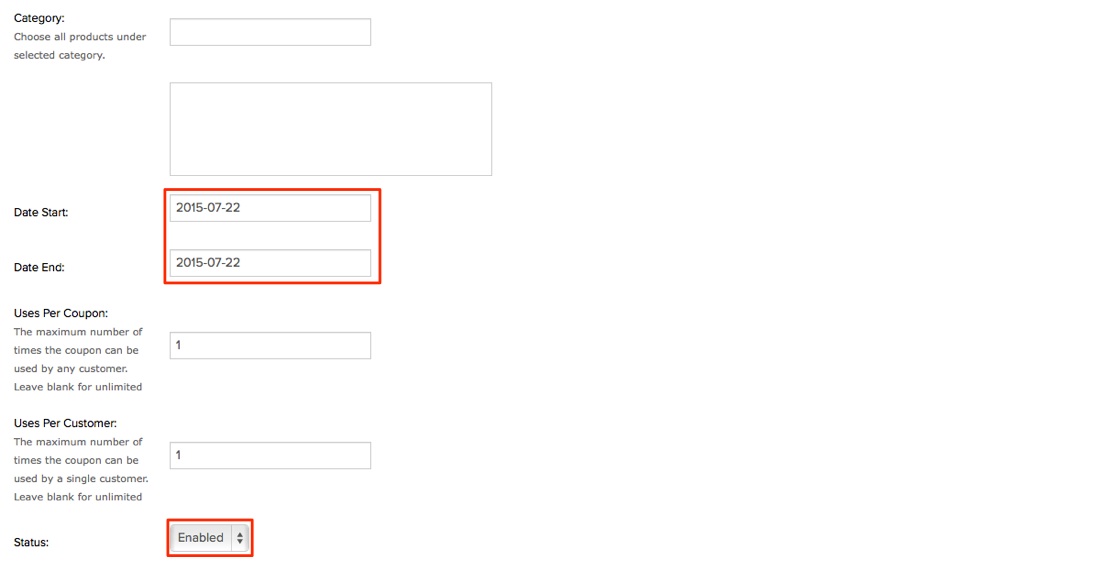
To remove Options, tick the check box beside the Options you want to remove and click on Delete button top right of the Options page.