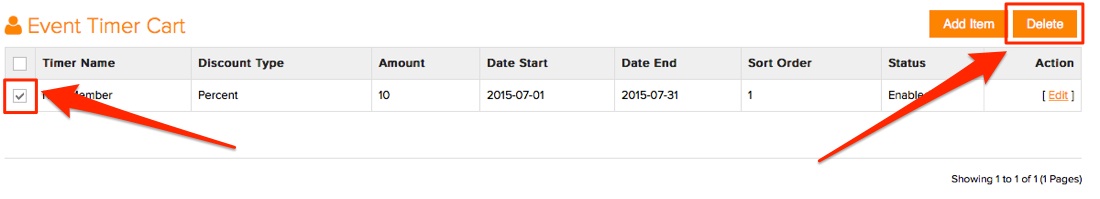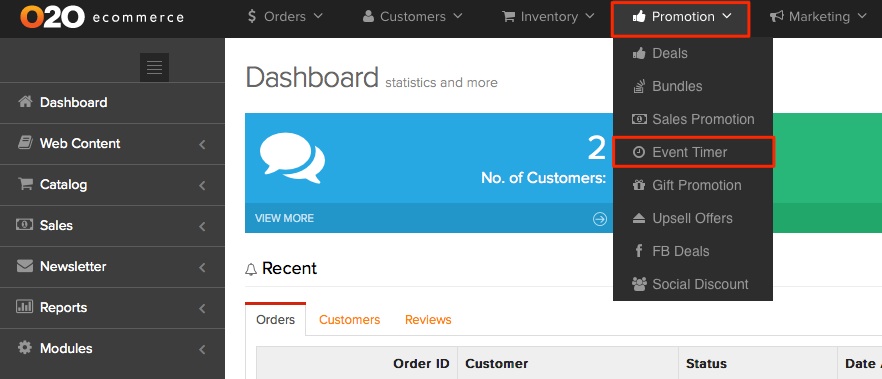
In the Event Timer Cart page, you can Add Item to add new Event Timer or Edit to edit existing Event Timer.
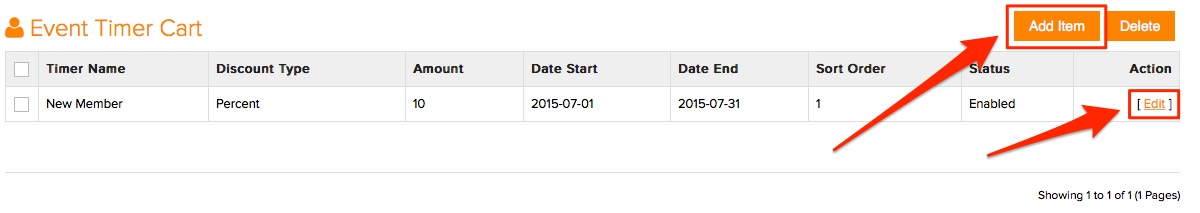
In the General tab, you can set the:
- Timer Name
- Discount Type ( Fixed / Percent )
- Amount
- Date Start - End
- Time Start - End
- Duration
- Activation Event ( Cart Update / Order Place / Login / New Registration )
- Run Per Person
- Sort Order
- Status
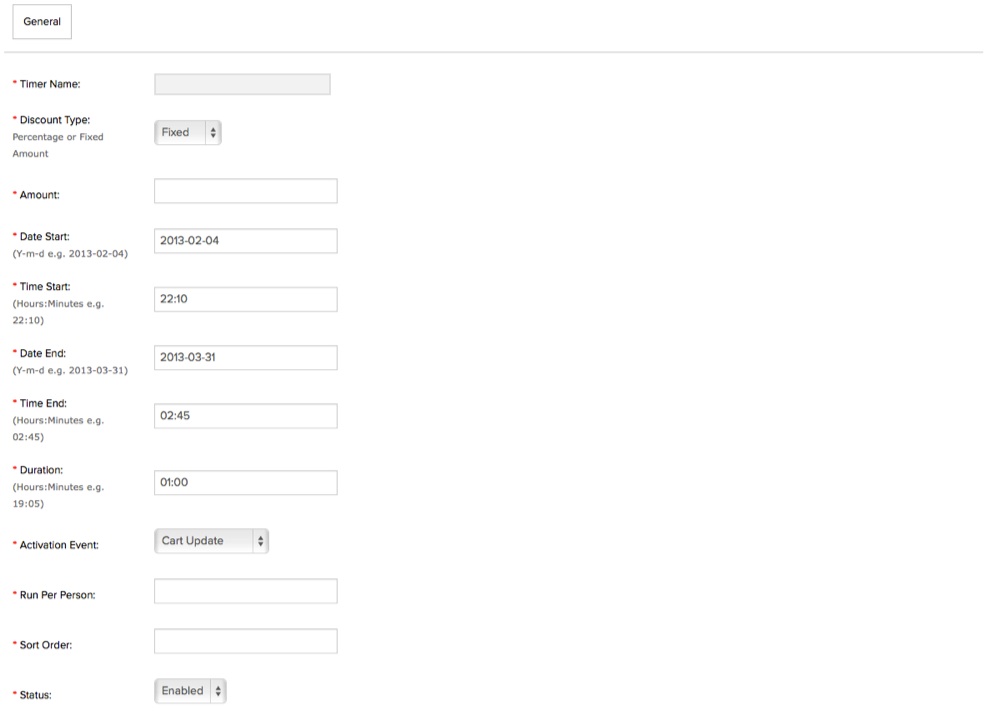
To remove a Event Timer Cart, tick the check box beside the Event Timer you want to remove and click on Delete button top right of the Event Timer Cart page.