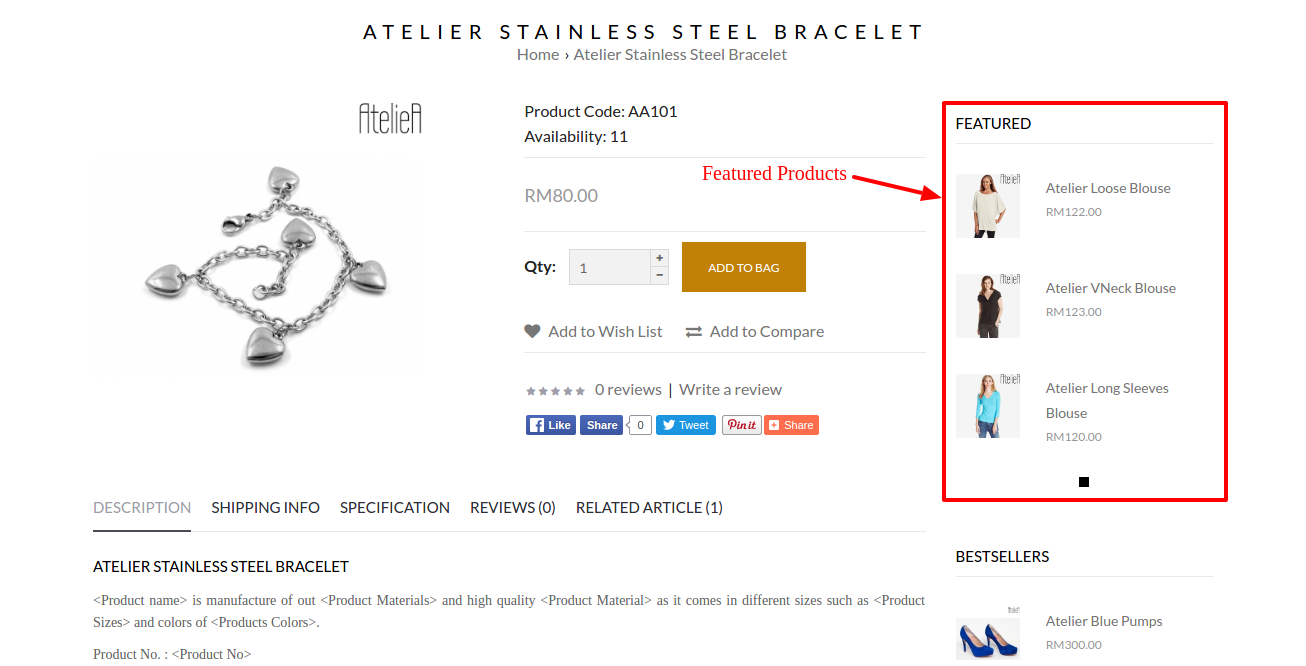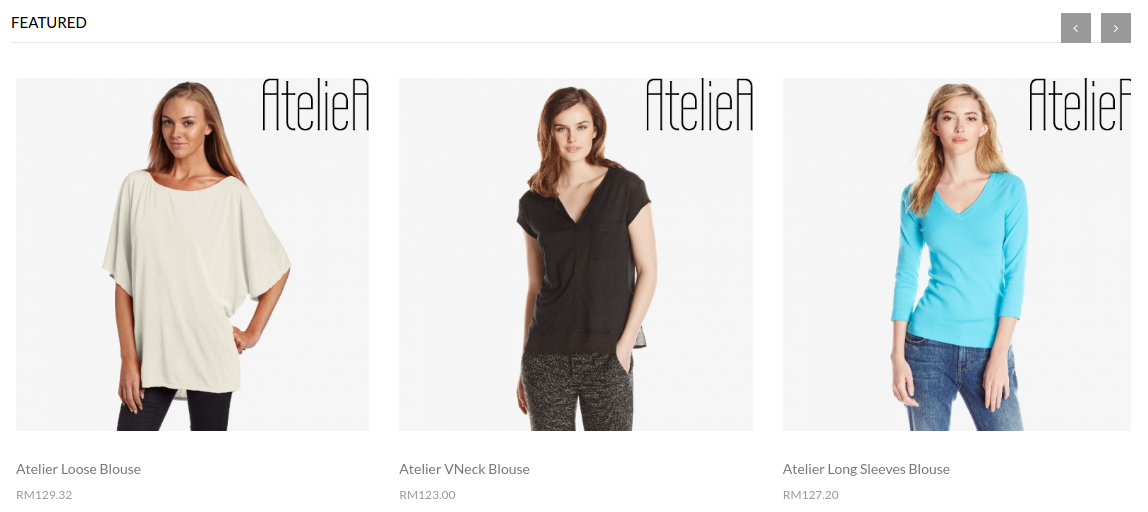Promotion > Featured Products
To set up a Featured Products section,
- Go to Promotion > Featured Products
- Type the name of the intended product and select it from the drop-down menu. Repeat as needed.
- View the list of selected Featured Products here
- Click Save
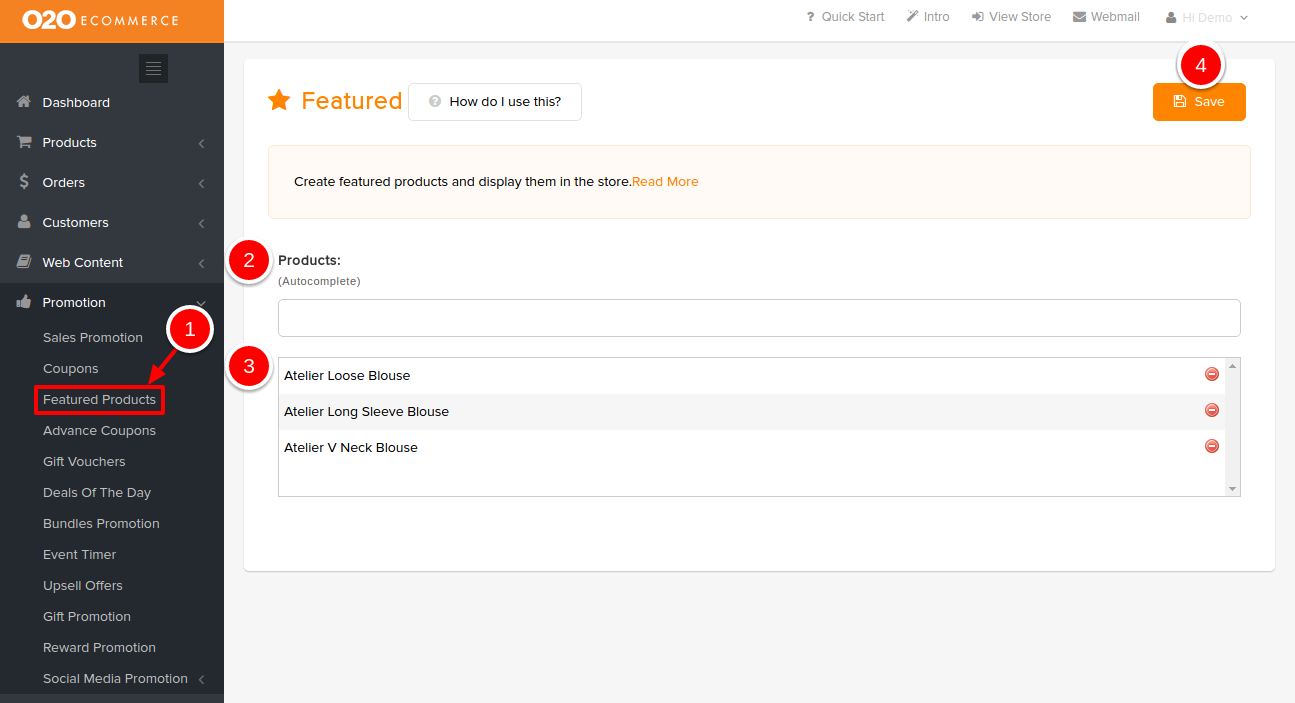
Sample Screenshots of Featured Products in the store