https://web.domainregistry.my/Mynic-ViewController-context-root/faces/PB/UserLogin.jsp
2. Click on the Forgot Username link.
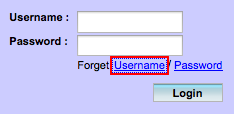
3. Key in your domain Contact Code then click on “Submit” button. (Click here for how to check the Contact Code)

4. Choose “a” to let the system sent the username to the listed email address, then click “Submit” button.
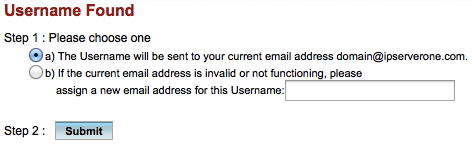
5. You will receive an email with you username from MYNIC after few minutes. Continue with Step 6 if the listed email address in Selection “a” is invalid or you wish to change the email address to other email address.
6. Choose “b” if the listed email address is invalid or you wish to change to other email address. Key in the new email address and click “Submit” button.
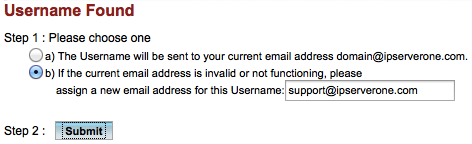
7. You will see a page similar as below, click on “View and Print” button and then print out the next page with your company Letterhead with chop and sign. Then FAX or email back to the listed email address/Fax number provided on the letter.
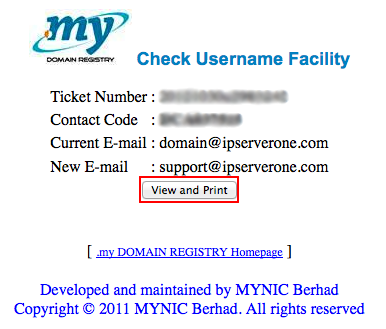
8. This request will be take effect within 7 working days.
9. After the default email address changed, run again Step 1 to Step 4 to retrieve your username.

